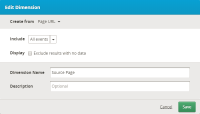Editing dimensions
If you have the necessary rights, you can edit custom dimensions.
You cannot edit standard dimensions, so they lack an edit icon as shown in the following image where New-Returning User is a standard dimension and Source Page is a custom dimension.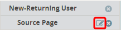
Important: Editing a dimension will modify every report that uses it.
To edit a dimension:
- Open a report and click the edit icon
 for the custom dimension that you want to edit. If the dimension is used by any other reports, a confirmation message lists the report.
for the custom dimension that you want to edit. If the dimension is used by any other reports, a confirmation message lists the report. - Click Edit Dimension. The Edit Dimension dialog is displayed.
- Make any changes, such as choosing a different parameter as the basis of this dimension, renaming the dimension, or entering a description. For more details, see creating a dimension.
- Click Save. The dimension is modified in all report where it has been specified.