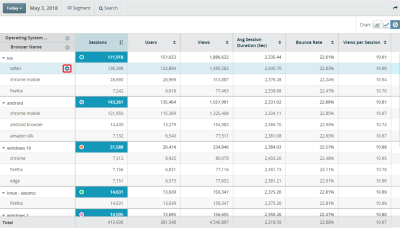Dimensions
A dimension is an attribute of your data being analyzed with the help of measures and segments, such as a campaign, a page, content group, device, location, and so on. Standard dimensions are preconfigured for use in reports and as a starting point for ad hoc exploration. You can add, remove, or rearrange dimensions in a report at any time.
If you have the necessary rights, you can create your own custom dimensions.
Reading a table with multiple dimensions
You can view dimensions on their own or in hierarchical order with each set of sub-dimensional values being filtered by the parent dimension that precedes them. This dimensional drill-down capability allows you to interrogate your data in new and targeted ways. Whether you are looking at an Oracle-supplied multidimensional report or one you create, the layout is the same.
In the following example:
- There are two dimensions: Operating System name and Browser Name.
- The table is sorted by the Sessions measure in descending order. For details, see sorting reports by measures.
- The results for each sub-dimension are visible.
- You can add dimensions within the dimensions column, not in the heading.
Next steps
Removing dimensions from a report
Rearranging dimensions in a report
Deleting dimensions from Oracle Infinity