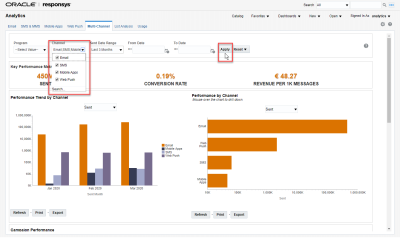Multi-Channel Dashboard
Note: This dashboard is available only to users with the Email Analytics Manager, SMS Analytics Manager, Mobile Apps Analytics Manager, or Web Push Analytics Manager roles.
This dashboard provides a summarized view of performance across all channels.
Note: The Multi-Channel dashboard does not include metrics for In-App campaigns.
To open the Multi-Channel dashboard:
- Click
 Insight on the side navigation bar, and select Interactive Dashboards.
Insight on the side navigation bar, and select Interactive Dashboards. - On the Analytics page, select the Multi-Channel tab.
- To choose which channels to view, select your channels from the Channel list and then click Apply.
Summary of Key Performance Metrics
The dashboard provides a quick overview of the following key performance metrics for each channel:
- Sent––Number of sent messages
- Conversion Rate––(Conversions/Delivered) * 100%
- Revenue per 1K Messages––Revenue per 1K messages: (total revenue/total delivered) * 1000
Performance Trend by Channel Chart
This chart shows the Sent and Conversion Rate for each channel, charted over the time period. Use this chart to see performance over time and to analyze trends.
Performance by Channel Chart
This chart shows the Sent and Conversion Rate for each channel. Click the channel to go to the summary dashboard for that channel. Use this chart to view performance, analyze trends, and to drill down to details to understand causes behind the trends.
Campaign Performance
This report provides granular analysis of sent campaigns for each channel.