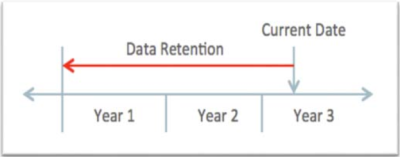Insight Interactive Dashboards
Insight Interactive Dashboards is your one-stop shop for analyzing the performance of all your channels. Oracle Responsys provides dashboards and sub-dashboards for each channel: Email, SMS & MMS, and Mobile Apps.
To navigate to Insight Interactive Dashboards:
- Click Insight
 at the top of the page
at the top of the page - Click Insight
 on the side navigation bar, and select Interactive Dashboards.
on the side navigation bar, and select Interactive Dashboards.
Here are some resources to help you get started with Insight Interactive Dashboards:
Interactive Dashboards Plus
Interactive Dashboards Plus (ID+) is a feature within Interactive Dashboards that helps you create and publish your own reports to other users within your company. As of the Oracle Responsys 22B update, this feature is generally available.
Here are some resources to help you get started with Interactive Dashboards Plus:
Interactive Dashboards Data Retention
Interactive Dashboards retain data up to the beginning of two calendar years from the current date. For example, if the current date is 9th March 2020, data is retained from 1st January 2018 to 9th March 2020. This helps you conduct year-on-year or month-on-month analysis for up to two complete years.
About access roles for Dashboards
Important: Functional Access must be enabled to use Dashboards.
To use Dashboards, you need the following roles:
- Email Dashboards - Email Analytics Manager role
- SMS & MMS Dashboards - SMS Analytics Manager role
- Mobile Apps Dashboards – Mobile Apps Analytics Manager role
- Web Push Dashboard - Web Push Analytics Manager role
- Usage Dashboard - Account Administrator role
For information about assigning roles, see Editing User Information.
Dashboards
Oracle Responsys offers the following interactive dashboards.
Email dashboards
Summary
Provides an at-a-glance summary of Email campaign performance.
Account Performance
Provides an aggregate summary of key measures for tracking how your email campaigns are performing with respect to your sub accounts.
Campaign Performance
Provides a tabular view of the performance of campaigns sent within the specified date range.
Content Performance
Provides a tabular view of performance metrics by the dynamic content modules used in an email campaign.
Device Performance
Trends the performance of various devices and browsers used to respond to email campaigns over time.
Email Campaign Analysis
Shows the key performance metrics of a selected campaign, trends responses to the campaign over the number of days after the send, and shows which devices recipients use for the campaign.
Segment Performance
Provides a tabular view of performance metrics by segment values attached to an email campaign.
Deliverability Trends
Provides an at-a-glance summary of the deliverability metrics of the email channel.
Deliverability by ISP
Shows deliverability performance by ISP.
Deliverability by Sent Week
Shows deliverability performance by sent week.
Quarterly Deliverability
Provides a comprehensive view of a quarter's deliverability health.
Campaign Performance by Org Hierarchy
Provides a roll-up view of email performance metrics by organizational hierarchies.
Interval Analysis
Shows performance of campaigns by predetermined day intervals after they are sent. For example, compare the performance of a Thanksgiving promotion campaign 1 day after it was sent in 2015 versus 1 day after it was sent in 2016.
Link Performance
Shows the top-performing link categories by Open Rate, Click-Through Rate, and Conversion Rate, along with a detailed tabular view of the performance of each link in a campaign.
Org Performance
Provides a summary view of the top performing Organization Units in your account, and a roll-up view of email performance metrics by organizational hierarchies.
Campaign Comparison Across Intervals
Shows performance of specific campaigns by the number of days (or intervals) after they were sent. For example, you can compare performance of a Thanksgiving campaign you sent this year on day 2 vs. a similar campaign you sent last year.
Multivariate Tests
Available only if MVT is enabled for your account. For information about MVT, see Multivariate Testing (MVT) for email, and Multivariate Tests Dashboard.
Provides the test results of the completed and running multivariate tests (MVT) for email campaigns.
Segment Group Performance
Provides a summary of the top-performing rules for a particular segment group and trends the performance over time.
Time Period Comparison
Shows changes in key performance metrics for email campaigns over specific time periods such as year over year or month over month.
Auto Opens
Shows the number of auto opens and sends for each email campaign, which enables you to see the impact of Open events by privacy protected mail clients (such as iOS 15 native mail clients).
Summary
Provides an at-a-glance summary of the sent SMS and MMS campaign performance.
Campaign Performance
Shows performance of SMS and MMS messages by program, campaign, code, and keyword.
SMS & MMS Campaign Analysis Dashboard
Provides a comprehensive analysis of the selected SMS or MMS campaign.
Link Performance
Shows the performance of the links in SMS and MMS messages by program and campaign.
Deliverability by Network Carrier
Shows the performance of SMS and MMS messages, broken down by network carrier.
Mobile Apps Dashboards
Summary
Provides an at-a-glance summary of Push Campaigns and In-App campaign performance.
App Uninstalls
Trends the number of app uninstalls over time.
Deliverability Trends
Provides an in-depth analysis of mobile app campaign deliverability.
Bounce Analysis
Provides an in-depth analysis of hard and soft bounces for mobile app campaigns.
In-App Campaign Analysis
Provides a comprehensive analysis of the selected In-App campaign.
Last 48 Hours
Shows the performance of push notifications and In-App campaigns over the past 48 hours, broken down by hour.
Message Center
Provides visibility on the number of messages sent to the Message Center as part of a push campaign or a Message Center campaign.
Using Multivariate Testing (MVT) for Push Campaigns
Provides visibility on the multivariate tests that are run on campaigns and programs.
Push Campaign Analysis
Provides a comprehensive analysis of the selected Push campaign.
Push Notification Actions
Trends performance metrics over time by Launch App, Open Rich Message, or Open URL actions.
Interactive Notifications
Analyzes Push campaign sends that contain Interactive Notifications.
Mobile Apps Dashboards
Summary
The Mobile App Analytics dashboard helps marketers understand app user behavior and mobile app performance.
KPI Metrics
Marketers can understand app user behavior by tracking and analyzing 25 KPI metrics directly within Responsys.
App Uninstalls
This dashboard trends the number of app uninstalls over time.
Web Push dashboard
Summary
Provides an at-a-glance summary of Web Push campaign performance.
Multi-Channel dashboard
Summary
Provides a summarized view of performance across all channels.
List Analysis dashboard
List Analysis dashboard
Trends the size of your list by day, week, and month.
Usage dashboard
Usage Dashboard
Provides channel usage reporting to marketers in the form of send volumes for all the channels, including CX Apps.