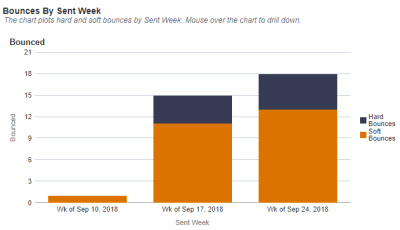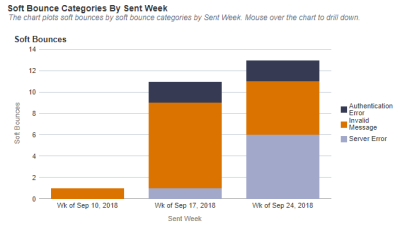Bounce Analysis Dashboard
Note: This dashboard is available only to users with the Mobile Apps Analytics Manager role.
The Bounce Analysis dashboard provides an in-depth analysis of hard and soft bounces for mobile app campaigns. This dashboard will only display results from Push and In-App Campaigns. Learn more about Android bounce errors and iOS bounce errors.
The Mobile Apps Dashboard Summary enables you to view all Push campaigns (with or without Interactive Notifications) and indicates whether or not a campaign included Interactive Notifications and the corresponding Button Click-Through metrics.
This dashboard includes the following charts and table:
- Bounces By Sent Week chart
- Soft Bounce Categories By Sent Week chart
- Deliverability by Bounce Type report
To open the Bounce Analysis dashboard:
- Click
 Insight on the side navigation bar, and select Interactive Dashboards.
Insight on the side navigation bar, and select Interactive Dashboards. - On the Analytics page, select the Mobile Apps tab and expand Deliverability.
- Click Bounce Analysis.
To select a date range:
- Select the date range from the Sent Date Range drop-down list.
- Click Apply.
Bounce Analysis dashboard overview
Bounces By Sent Week chart
This chart plots hard and soft bounces by Sent Week. Mouse over chart and click a bar to drill down to a specific Sent Week for either Hard Bounces or Soft Bounces.
Soft Bounce Categories By Sent Week chart
This chart plots soft bounce categories by Sent Week. Mouse over the chart and click a bar to drill down to a specific Sent Week. Clicking on a different color displays a different soft bounce category for that week: Errors, Invalid Messages, Invalid Method, or Server Error.
Deliverability by Bounce Type report
This section of the dashboard provides a way to drill down by bounce type. For each campaign, the dashboard provides the following bounce analysis summaries:
- Bounce Type––Hard or soft bounces.
- Bounce Category––For each bounce type, the general category of the bounce reason.
- Bounce Code & Reason––For each bounce category, the specific error codes and reasons received for the bounced messages.
- Bounced––Number of bounced messages for the given bounce type, bounce category, and bounce code.