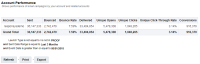Account Performance Dashboard
Note: This dashboard is available only to users with the Email Analytics Manager role.
This dashboard provides an aggregate summary of key measures for tracking how your email campaigns are performing with respect to your subaccounts.
This dashboard includes the following table:
To open the Account Performance dashboard:
- Click
 Insight on the side navigation bar, and select Interactive Dashboards.
Insight on the side navigation bar, and select Interactive Dashboards. - Click Dashboards > Analytics.
- On the Analytics page, select the Email tab and expand Performance.
- Click Account.
Dimensions
A dimension is a data attribute used to categorize or filter a measure. A measure by itself has no meaning if presented without the context of a dimension.
| Dimension | Definition |
|---|---|
| Account | Name of the account, including sub-accounts where applicable |
Measures
A measure is a numerical measurement representing the calculations gathered from your Oracle Responsys account and applied to your reports.
| Measure | Definition |
|---|---|
| Sent | Number of sent messages. |
| Bounced | Number of unique bounced email addresses. Can be broken down by Bounce Reasons: Likely Bad Address - Hard; Likely Bad Address - Soft; Possible Block; MailBox Full or Related; Undetermined – Hard; Undetermined - Soft. Learn more about bounces. |
| Bounce Rate | (Bounced / Sent) * 100% |
| Delivered | Number of successfully delivered messages (that is, Sent minus Bounced) |
| Unique Opens |
Number of unique email opens by a recipient. How Responsys counts unique email opens differs slightly between standard and triggered launches:
|
| Unique Clicks |
Number of unique clicks on a link in a message by a responder. How Responsys counts unique clicks differs slightly between standard and triggered launches:
|
| Unique Click-through Rate | (Unique Clicks / Delivered) * 100% |
| Conversions | Number of conversion actions. Learn more about conversion tracking here. |
Account Performance Table
This chart allows you to see the performance of your email campaigns by tracking the following key performance metrics related to your account and related account: Sent, Bounced, Bounce Rate, Delivered, Unique Opens, Unique Clicks, Unique Click-Through Rate, and Conversions.
- Dashboards Overview
- Using the Dashboards
- Measures for Email - Definitions
- Dimensions for Email - Definitions
- Custom Reports in Dashboards
- Emailing an Analysis from Interactive Dashboards