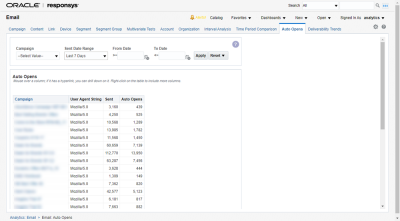Auto Opens Dashboard
Note: This dashboard is available only to users with the Email Analytics Manager role.
This dashboard shows the number of auto opens for each Email campaign. Auto Opens are a type of Open event that Responsys attributes to privacy protection-enabled mail applications, such as iOS 15 native mail clients. Responsys uses the Auto Opens metric to calculate email Opens more accurately by excluding emails that are opened automatically by the mail application. This helps you make decisions based on Open behaviors where the individual opened an email.
This dashboard includes the following table:
To open the Auto Opens dashboard:
- Click
 Insight on the side navigation bar, and select Interactive Dashboards.
Insight on the side navigation bar, and select Interactive Dashboards. - Click Dashboards > Analytics.
- On the Analytics page, select the Email tab and expand Performance.
- Click Auto Opens.
Dimensions
A dimension is a data attribute used to categorize or filter a measure. A measure by itself has no meaning if presented without the context of a dimension.
Important: If you change a campaign’s name, folder, marketing program, marketing strategy, subject line, or external campaign ID, then historical and new launches for both triggered and standard launches will take these new values in Insight. It does not impact CED behavior as CED retains an unchanged ‘snapshot’ of values.
| Dimension | Definition |
|---|---|
| Campaign | Name of the campaign |
Measures
A measure is a numerical measurement representing the calculations gathered from your Oracle Responsys account and applied to your reports.
| Measure | Definition |
|---|---|
| User Agent String | Identifies the user’s device and browser version. |
| Sent | Number of sent messages. |
| Auto Opens | Number of Opens that Responsys attributes to privacy protection-enabled mail applications, such as iOS 15 native mail clients. Responsys classifies all Open events with only "Mozilla/5.0" in the user-agent string as Auto Open events. |
Auto Opens Table
Use this table to view the number of Auto Opens for a campaign and to compare it with the number of Sends. Click the name of a campaign to view its details.
- Dashboards Overview
- Using the Dashboards
- Dimensions for Email - Definitions
- Custom Reports in Dashboards
- Email Summary Dashboard
-
Topliners article: Impacts of Apple Mail Privacy Changes on Oracle Responsys (requires access to the Responsys Insiders customer group)