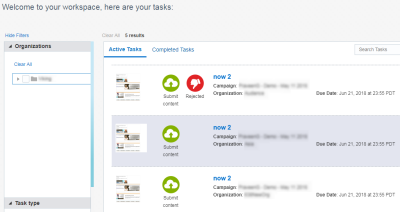Task Management
A task is a delegated activity that a user needs to perform, such as submitting or approving content. Tasks are used as part of the Distributed Content Collaboration, Campaign Approvals, and Multilingual Collaboration features. Learn more about Distributed Content Collaboration, Campaign Approvals, or Multilingual Collaboration.
When a task is assigned to you, you will receive an email notification which includes a link to your task list. You can also access your active and completed tasks by clicking  My Tasks on the global navigation bar.
My Tasks on the global navigation bar.
Use the task list to review and work on your tasks. You can filter the task list by organization and task type. Tasks that you've completed over the last 30 days appear on the Completed Tasks tab. Learn more about working with tasks.
For Distributed Content Collaboration, the Express Email Content Manager tasks remain in the task list as follows:
- If approval is required, the task remains until the approval due date with the Approve Content status.
- If no approval is required, the task remains until the due date with the Content Submitted status.
- If an approver rejects the content, the content returns to your task list with the Submit status.
- If you do not submit your content by the due date, the task is cleared from your task list. In this case, the default content will be sent.
For Express Email Content Approvers, tasks remain in the task list as follows:
- If you approve the content, the task is cleared from the task list.
- If you reject the content, the task is moved back to the contributor's task list.
- If you take no action by the due date, the task is cleared from your task list. In this case, Oracle Responsys assumes you approve the content.
For Express Email Campaign Translators, tasks remain in the task list as follows:
- If approval is required, the task remains until the approval due date with the Approve Content status.
- If no approval is required, the task remains until the due date with the Content Submitted status.
- If an approver rejects the content, the content returns to your task list with the Submit status.
- If you do not submit your content by the due date, the task is cleared from your task list. In this case, the message will be sent in the default language instead of the recipient's preferred language.
Submitting content and approvals