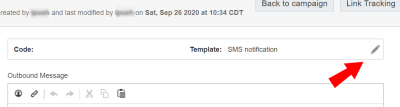Using a DLT template for an SMS message
Important: Your account must have SMS enabled to see this feature.
With Oracle Responsys, you can help ensure the use of DLT-registered templates by your SMS partners. In order to comply with the DLT Entity ID registration, marketers must use DLT-registered templates for their SMS messages, which can be uploaded into Responsys for the use of marketers.
To learn more about how Oracle Responsys helps you with DLT, and for additional DLT template setup steps, see DLT overview.
To select a DLT template for an outbound or response message:
- Create a new SMS campaign or open an existing one.
- In the SMS Message Designer, click
 Edit to select your SMS code.
Edit to select your SMS code.The Code Selection dialog displays.
- Move the code associated with your DLT-registered templates to the Selected Code & Country panel.
- Click Save.
The Template Selection dialog displays.
- Search for and select a DLT-registered template. If you close the Template Selection dialog, you can open it again by clicking Approved DLT template.
Tip: You can search based on template ID or template name.
- If required, you can substitute variables with Responsys data fields, for example you could replace a <variable> with a first name RPL token.
Important: Extra spaces or other editing can cause the message to be rejected.
Note: For Direct API notification campaigns, the message body is frozen once the campaign is activated and cannot be changed.
Troubleshooting
Your campaign may encounter errors for the following reasons:
- Your account does not have an associated Entity ID.
- Your campaign uses an India code but does not select a template ID for an approved DLT-registered template.
- Your campaign uses a Template ID for an approved DLT template that has been removed from the templates list in Oracle Responsys.
- If the campaign uses an India code, but one of the response messages does not have a template ID associated to it.
Working with SMS Message Content