Services (Services Items) Import Workflow
The Services (Services Items) import workflow lets you:
-
Create new service item records in NetSuite first and then import them into OpenAir as service records.
-
Update service item records in NetSuite and use the NetSuite <> OpenAir integration to update the corresponding service record in OpenAir.
You can also:
-
Import items of all types (both service items and other types of items) from NetSuite into OpenAir as services records using the Services (Services Items) import workflow. If you use NetSuite CRM, you can import items of all subtypes from NetSuite into OpenAir. This can be useful to import other type of items that hold billing information. See Disable NetSuite service type filtering for services in NetSuite integration and Disable NetSuite item subtype filtering for services in NetSuite integration (for NetSuite CRM+ accounts only).
-
Import purchase item records (items used on purchase orders) from NetSuite into OpenAir as product records using the Products (Purchase Items) import workflow. See Products (Purchase Items) Import Workflow.
NetSuite is the primary application for item records. Changes made to service records in OpenAir after the initial import are not exported back to NetSuite.
For information about workflow specific settings, see Services (Service Items) Import Workflow Settings.
For information about field mapping definitions for this workflow, see Services (Service Items) Import Field Mapping Definition.
Requirements and Downstream Dependencies
Matching NetSuite service item and OpenAir service records must exist before you can export invoices and credit memos from OpenAir to NetSuite.
Supported Features
|
Workflow Settings |
Filters |
Advanced Mapping |
Real-Time |
OpenAir Within NetSuite |
Monitored Fields |
|---|---|---|---|---|---|
|
|
|
|
|
|
|
-
Run the integration manually, use a scheduled integration run to create or update the OpenAir service record after you create or update the service item record in NetSuite. See Running the Bulk Import and Export Integration on Demand and Scheduling the Integration to Run Automatically.
-
Setup the real-time integration to create or update the OpenAir service record when the service item form is saved in NetSuite. See Configuring Real-Time Record Import from NetSuite into OpenAir.
-
View and edit the OpenAir service record from the NetSuite UI using the OpenAir Within NetSuite (NetSuite Single Sign-On Integration) feature. See Enabling Access to OpenAir From Within NetSuite.
Setting up the Services (Service Items) Import Workflow
The Services (Service Items) import workflow is available as standard. Use the following steps to set up the workflow.
To set up the Services (Service Items) import workflow in NetSuite
-
(Optional) To mark new service item records for export to OpenAir by default:
-
In NetSuite, do one of the following:
-
Go to Setup > Company > General Preferences (Custom Preferences), if you are using the SuiteScript 1 versions of NetSuite OpenAir SRP Integration (Bundle ID 369637) bundle scripts.
-
Go to Customization > Lists, Records and Fields > Records > [View list for
OpenAir: SRP Integration Settings] > [ViewOpenAir SRP Integration Settings Record] , if you are using the SuiteScript 2 versions of NetSuite OpenAir SRP Integration (Bundle ID 369637) bundle scripts.
-
-
Check the Export Service Items by Default box.
After you enable this preference, the Export to OpenAir [
custitem_oa_export_to_openair] box is checked by default when a user creates a new service item record. Users with the relevant permissions can clear the box on individual records if required. -
To set up the Services (Service Items) import workflow in OpenAir
-
In OpenAir, go to Administration > NetSuite Connector > Mapping.
-
Click New workflow then Services (Service Items).
-
Click Services (Service Items) in the list of integration workflows.
-
Click Workflow settings to view and modify the settings specific to this workflow. For more information about the workflow settings, see Services (Service Items) Import Workflow Settings.
-
Modify the field mapping definition table for the Services (Service Items) import workflow as required. See Mapping OpenAir Fields and NetSuite Fields and Services (Service Items) Import Field Mapping Definition.
-
Click the switch next to the workflow name to activate
 or to deactivate
or to deactivate  the workflow.
the workflow.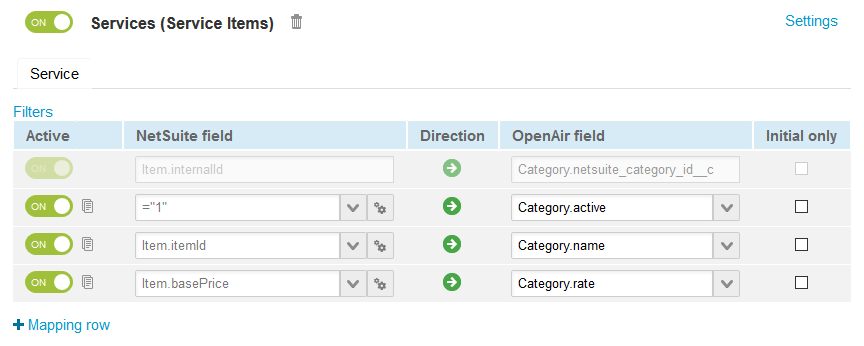
-
Click Save.
-
(Optional) Add the Services (Service Items) import workflow to a workflow group and schedule it to run automatically. See Scheduling the Integration to Run Automatically.