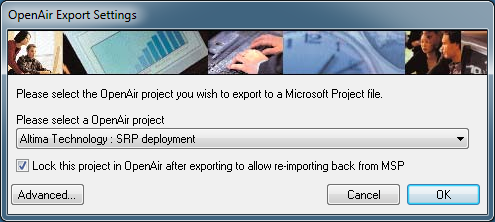Lock a Project in OpenAir
You can lock a project in OpenAir when you push it from Microsoft Project to OpenAir or when you pull it from OpenAir in to Microsoft Project. If you lock a project in OpenAir, you can modify it in Microsoft Project and push the updated file back to the same project in OpenAir. If you do not lock it, you cannot push it to the same project, pushing it to OpenAir creates a new project.
To lock a project:
-
Push Microsoft Project File: Ensure that you select the check box Lock OpenAir project. (Future edits in MS Project) when following the procedures to Push Microsoft Project File to an Existing Project in OpenAir and to Push Microsoft Project file to a New Project in OpenAir.

Pull a Project from OpenAir in to Microsoft Project: Ensure that you select the check box Lock this project in OpenAir after exporting to allow re-importing back into OpenAir from Microsoft Project when following the procedure to pull a project from OpenAir into Microsoft Project.