NetSuite Virtual Support Assistant
Watch the following help video to learn about NetSuite Virtual Support Assistant.
Accessing the NetSuite Virtual Support Assistant
Access the Virtual Support Assistant by clicking the chat button  or from the Contact Support page, by clicking Chat with our NetSuite Virtual Support Assistant under Online Support.
or from the Contact Support page, by clicking Chat with our NetSuite Virtual Support Assistant under Online Support.
Using the NetSuite Virtual Support Assistant
The NetSuite Virtual Support Assistant provides answers from SuiteAnswers based on your queries, and high-level answers related to the specific NetSuite product area.
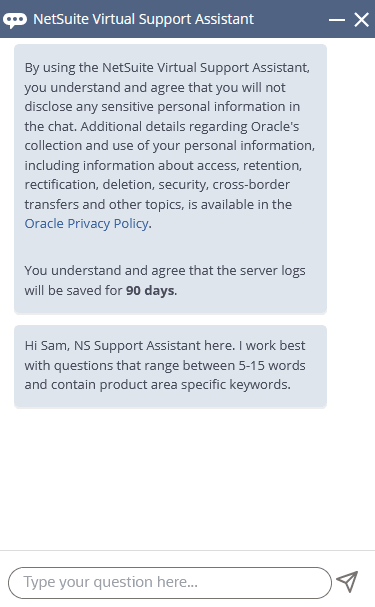
Use the chat box to type in your queries or questions. To submit, press Enter or click Send icon.
The conversation history is saved throughout your session until you close the Virtual Assistant.
From the Menu icon  you can access the following:
you can access the following:
-
Account Info - Provides you with information about your account, account name and support type.
-
Virtual Assistant Feedback - Allows you to submit feedback regarding your experience with the Virtual Support Assistant.
-
Help - Redirects you to the NetSuite Virtual Support Assistant help article.
-
Privacy Policy - Redirects you to the Oracle Privacy Policies website at https://www.oracle.com/legal/privacy/.
You can minimize the Virtual Support Assistant by clicking the Minimize button. To reopen the Assistant, click the chat button  on the bottom right of your screen. Your conversation history is saved even when you minimize the chat window or refresh the page.
on the bottom right of your screen. Your conversation history is saved even when you minimize the chat window or refresh the page.
You can submit a feedback to the result by clicking the Rate button when you hover over the result.
Queries
NetSuite Virtual Support Assistant works best with questions that range between 5-15 words and contain product area specific words. When you submit a query, you will get a reply with relevant information. You can click See more to open the full page article. Virtual Support Assistant also provides a list of other articles you may find useful. Click one of the article titles to view a corresponding article in SuiteAnswers.
Your queries can be either questions or simple sentences.
-
"What is SuiteCommerce?"
-
"How can I create a SuiteBundle?"
-
"How do I enable features in NetSuite?"
-
"I want to create a saved search."
-
"I want to add a new employee."
The Virtual Assistant provides you with support options after it fails to answer your questions three times.
Frequently Asked Questions
I'm getting one of the following messages: 'Hey, Nice to meet you! Allow me a moment to get back to you.', 'I'm still working on your request. Thank you for your patience!'
Try to close the chat window, refresh the page and ask again.
I'm getting an 'Oops I'm encountering a spot of trouble. Please try again later...' message.
Try to ask the question again. If that doesn't help, try to close the chat window, refresh the page and ask again.
Support Assistant may become unresponsive when changing connections during the session.
This may happen when you switch VPN connections in the middle of your sessions. Please make sure you start a new session when you switch connections.
For more questions, see SuiteAnswers FAQ.