SuiteAnswers Overview
Watch the following video to see the overview of SuiteAnswers features.
SuiteAnswers is the NetSuite self-service support site where you can view announcements, support articles, videos, help topics, and best practice documents for NetSuite. From SuiteAnswers, you can also submit a question or issue by email or contact NetSuite Customer Service by phone.
Accessing SuiteAnswers
You can access SuiteAnswers in the following ways:
-
In the NetSuite Help Center, click SuiteAnswers on the toolbar.
-
In the NetSuite user interface, choose the Support > Go to SuiteAnswers menu option, or: on the Support tab, click the Go to SuiteAnswers button in the SuiteAnswers portlet.
You must be logged in to NetSuite to access SuiteAnswers.
If you're using an Employee Center, Customer Center, Vendor Center, or Partner Center role, you won't be able to access the SuiteAnswers portlet. If you're using any of these roles, you must switch to another role to access SuiteAnswers.
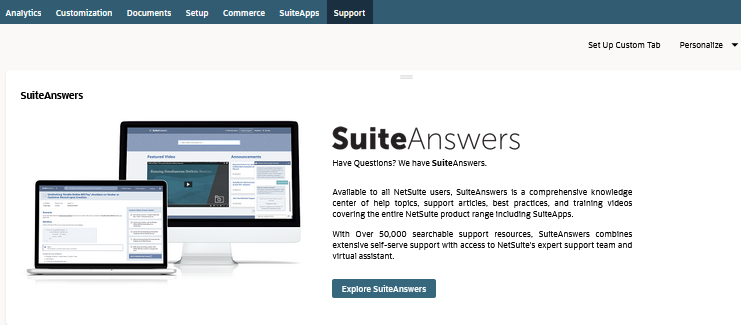
If you don't see the SuiteAnswers portlet, click Personalize Dashboard in the upper right. In the Add Content portlet, click SuiteAnswers to add the SuiteAnswers portlet to your Support tab.
To access SuiteAnswers, users must have a first and last name in their employee record. If an employee record is missing a first or last name, users get an error message when trying to access SuiteAnswers. Verify that the employee records of your users have the correct values in the first name and last name fields. For more information, see Employee Information Management.
SuiteAnswers vs. Help Center
The following table lists the differences between SuiteAnswers and the NetSuite Help Center:
|
Resource |
SuiteAnswers |
Help Center |
|---|---|---|
|
Help Topics |
yes |
yes |
|
Videos |
yes |
yes |
|
NetSuite Knowledge Base |
yes |
no |
|
Help Table of Contents |
no |
yes |
|
User Guides |
yes |
yes |
|
SuiteProjects Pro Knowledge Base |
yes |
no |
|
Multi-language Content |
no |
yes |
|
Context Sensitive Help |
no |
yes |
|
NetSuite Virtual Support Assistant |
yes |
no |
Using Search in SuiteAnswers
SuiteAnswers offers tools to help you search its knowledge base, including:
-
Search options - You can search by using natural language, keywords and article ID. You can use quotes to include certain phrases or you can use them to search for specific errors you encounter.
-
Search bar features - The search bar features suggested Type-ahead and search history.
-
Search filters - You can filter by content type, product categories and target audience.
SuiteAnswers uses NetSuite Expert that enhances the natural language search capability. To learn more about the capabilities of NetSuite Expert, see NetSuite Expert in SuiteAnswers.
Critical Announcements
Critical announcements dealing with performance issues or planned maintenance are displayed at the top of the page in SuiteAnswers. Critical announcements appear on every page until you close them by clicking the X at the top right. The announcement reappears only after you log out and log back in to SuiteAnswers.
Related Topics
- Getting Help
- NetSuite Documentation Overview
- Accessing the Help Center
- Using the Help Center Window
- Searching for Help
- Getting Field-Level Help
- NetSuite Guided Learning
- Finding Out What's New in NetSuite
- NetSuite Support
- Advanced Customer Support
- NetSuite Communities (User Groups)
- SuiteSuccess
- Voting for Enhancements
- Checking NetSuite System Status