Searching for Help
When you have questions about NetSuite, you can search the NetSuite Help Center for help.
The header of the NetSuite Help Center Home page has a search bar in the center. When you open the Help Center, your cursor starts in the search area.
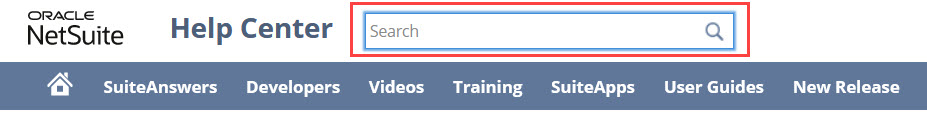
Type a search term and press the Enter key to get a list of most relevant topics.
If you don't find the topics you need, or if your search returns too many results, try one of the following:
-
If you know the exact phrase, type it inside quotation marks.
-
Unless you know the exact words or phrases in a help topic, use general keywords or phrases to find more help topics.
-
Avoid phrasing your search as a question.
-
Look for links to related topics. Most topics have links to other help articles. You'll find these related topics at the bottom of the article.
-
Look through the table of contents to find the topic you want.
The search process for the NetSuite Help Center follows these general rules:
-
All words you type in the search area must match 66%.
-
An exact match within quotation marks appears first in the list of results, but you'll also see other close matches.
-
The search looks for the stem of the words you type rather than their inflected forms. You don't have to search for both the singular and plural of nouns, or different verb forms.
The search also supports synonyms and fixes typos, making it easier to find what you need.
Related Topics
- Getting Help
- NetSuite Documentation Overview
- Accessing the Help Center
- Using the Help Center Window
- Getting Field-Level Help
- NetSuite Guided Learning
- Finding Out What's New in NetSuite
- SuiteAnswers Overview
- NetSuite Support
- Advanced Customer Support
- NetSuite Communities (User Groups)
- SuiteSuccess
- Voting for Enhancements
- Checking NetSuite System Status
- Finding Your NetSuite Release Version
- Oracle Help Center