Monitoring Enhancements
Normal State Monitoring is an existing feature that displays status details for a workstation/register running NetSuite Point of Sale (NSPOS). It can alert you if an NSPOS component is not functioning within its 'normal state' parameters. It can also identify processing issues and provide application-version information.
In NSPOS, an icon at the top left provides the overall status. The status colors range from green indicating a normal status, yellow when minor issues are present, and red for critical issues . Tapping the icon displays the NSPOS Workstation Status details.
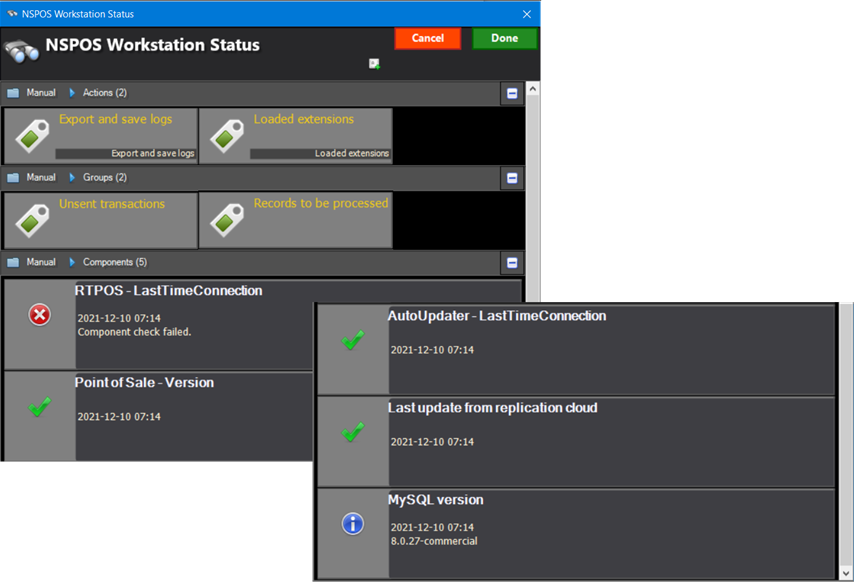
Using feedback from our customers, NSPOS 2020.1.X includes changes to the areas monitored. These areas include the local workstation setup and its interactions through the server to NetSuite ERP. One change is that we reduced the priority for some areas so that they no longer trigger an alert status.
Workstation Monitoring in NetSuite ERP
Normal State Monitoring values are also available in the register's NetSuite RA-Workstation record, under the Workstation Monitoring subtab.
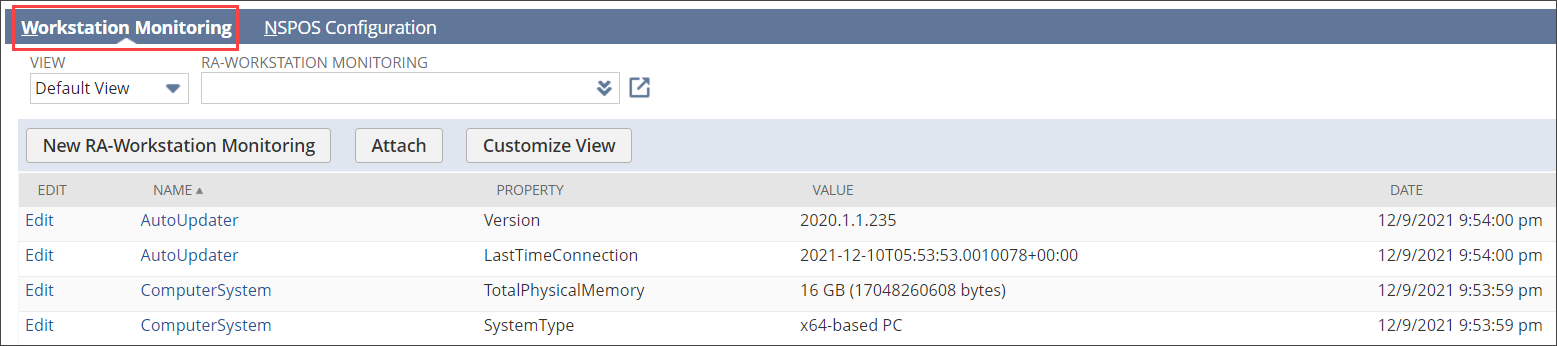
Normal State Monitoring values at the register refresh every 10 minutes. If it does not refresh after 10 minutes, wait a little longer. If the refresh does not occur, contact NetSuite Customer Support for assistance.
Normal State Monitoring values in NetSuite ERP refresh every hour.
Uploading a large amount of record updates to NetSuite during your business hours can impact monitoring performance at the register.
Added to Normal State Monitoring
These monitors were added:
-
Loaded extensions - (NSPOS only) List of extensions loaded to the register.
-
MySQL Version - Database application version installed on the register. It does not trigger an alert.
-
Records to be Processed - Number of records waiting on the server to be processed by the register. You can tap the button to view the list by record type and count.
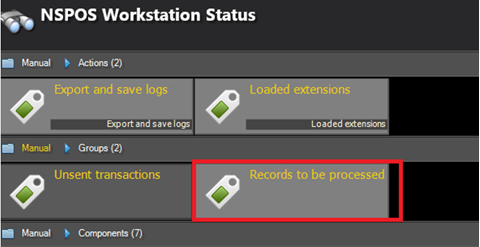
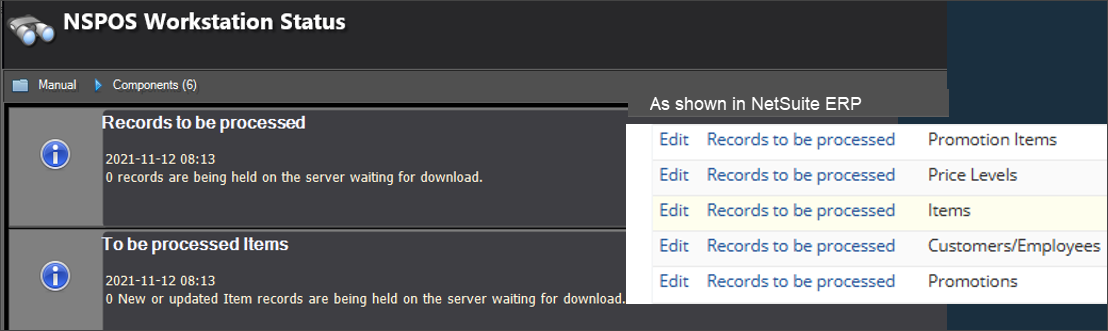
Reclassified in Normal State Monitoring
Because database-size limits are not applicable in MySQL, the replication database monitor no longer triggers an alert. The monitor values are now used for informational purposes only.
DbSize - Rapos ReplicationDb -- NSPOS data storage in use.
Removed from Normal State Monitoring in NSPOS
These monitors were set up to for database applications that had a size limit. Because the switch to MySQL in NSPOS 2020.1.X removed size limits, the monitors are available only on the NetSuite ERP RA-Workstation record > Workstation Monitoring subtab. They do not trigger an alert.
-
DbSize - RaposDb - Database size on the workstation/register.
-
DbSize - InventoryDB - Item and price database size on the workstation/register. This database was merged to the main NSPOS database.