NSPOS 2020.1.0 Release Notes
This topic lists the updates provided in NetSuite Point of Sale (NSPOS) version 2020.1.0. Updates are not available to NetSuite POS customers until they have upgraded to the release. NetSuite will modify these release notes when needed to provide our customers with additional information.
Prerequisites
-
Your server and all registers must be on NSPOS 2018.2.0 or later prior to moving to 2020.1.X.
Important:Backward compatibility in this release is available for environments running 2018.2.X and 2019.1.X only.
-
You must have the appropriate third-party applications installed. See Prerequisites for NSPOS under 'Set up a Register' in the NetSuite Point of Sale Administrator Guide.
Important:The Microsoft SQL Server (MSSQL) prerequisite listed in the Administrator Guide does not apply to NSPOS 2020.1.X. This Microsoft database server was replaced by MySQL, which is installed automatically with the NSPOS 2020.1.X bundle.
Required User Actions
To use the functionality included in this release, your business must perform the following steps:
-
Set up the Security GUID with random characters. This procedure enhances the token used for secure communications. See Configuring the Security GUID.
Important:You must configure the Security GUID after installing the NSPOS 2020.1.X bundle. Otherwise you might experience loss of function for staging new registers and for handling tasks such as real-time sales orders on existing registers.
-
Configure options as needed for features you want to use. For example, configuring Digital Receipts or setting up Location and Working Hours Restrictions.
-
Perform User Acceptance Testing (UAT) as desired
Your assistance will be required to perform the upgrade. A NetSuite representative will contact you in advance to agree on the details.
Configuring the Security GUID
This setup configures the encrypted security token used to authenticate NSPOS communication over secure connections. The random characters you enter supplement the encrypted token characters automatically assigned by NetSuite. Do this task after installing the NSPOS 2020.1.X bundle and before staging any registers.
This setup must be performed before staging any register to NSPOS 2020.1.X.
To configure the Security GUID after installing the bundle:
-
Log in to NetSuite as an administrator.
-
Go to Setup > Integration > (Partner Integrations) Setup Security GUID.
-
Enter 32 random characters. You can enter letters, numbers, or a mix of both.
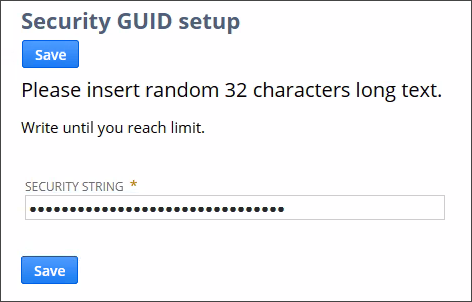 Tip:
Tip:No need to count the characters. Entries will stop when you have reached the 32-character limit.
-
Click Save.
User Acceptance Testing (UAT)
When your NSPOS upgrade is complete, you should test at least one register in every location. You can find a verification checklist in the NetSuite Help Center > User Guides > NetSuite Point of Sale (NSPOS) section. See NSPOS Register Verification Checklist.