Configure a Segment to Appear on the GL Impact Page
You may want to apply segments to transactions in certain situations. You can apply segments to the body of a transaction or make them columns in a transaction sublist. In either case, you can set up the segments to show their values on the GL Impact page for the transactions where they're used.
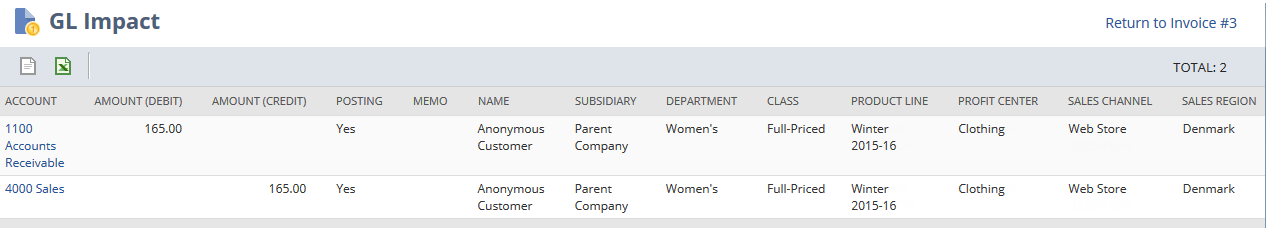
For custom segments that have GL impact, the Custom GL Lines Plug-in can set and read custom segment values from custom and standard lines and from transaction records.
For details, see Configuring GL Impact for a Custom Segment.
Also, see Benefits of Custom Segments.
Related Topics
- Benefits of Custom Segments
- Configure Segment Values to Be Hierarchical
- Configure a Segment to Default Statically or Dynamically
- Filter a Segments Values Based on Other Segments
- Filter a Segment's Values Based on Class, Department, Location, and Subsidiary
- Create Segments as Multi-Select Fields
- Display Segments Selectively
- Set Custom Segment Values