Configure Segment Values to Be Hierarchical
In the list of available segment values, you can create hierarchical relationships. For example, a segment called Sales Region can have values such as Americas, APAC, and EMEA. However, you may also want to add options that are more specific. When you create the new options, you can specify in the segment definition that they're children of the broader geographic categories. These relationships are shown in the list of values from which the user can select.
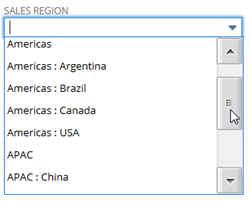
For more details, see Creating Hierarchies Among the Values of a Custom Segment.
Also, see Benefits of Custom Segments.
Related Topics
- Benefits of Custom Segments
-
filter
- Filter a Segments Values Based on Other Segments
- Filter a Segment's Values Based on Class, Department, Location, and Subsidiary
- Configure a Segment to Appear on the GL Impact Page
- Create Segments as Multi-Select Fields
- Display Segments Selectively
- Set Custom Segment Values