Benefits of Custom Segments
The Custom Segments feature lets you create custom classification fields similar to class, department, and location. Create as many custom segments as you need, define their possible values, and add them to specific record types. NetSuite users can then classify records using these segments.
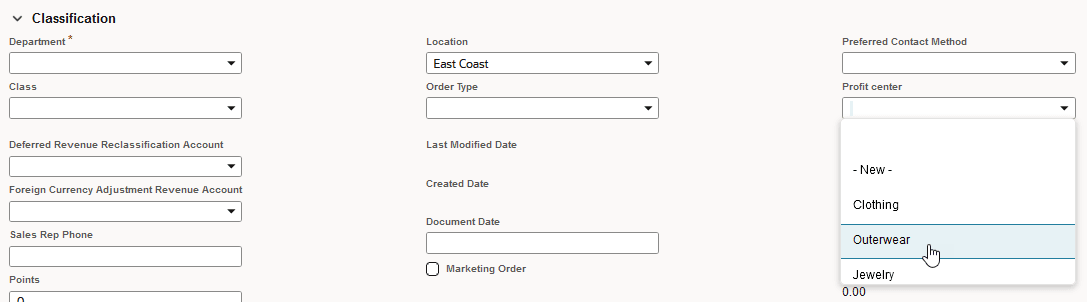
You can configure segments to display on the GL Impact page. Additionally, standard NetSuite reports can be customized to use custom segments as filters and columns. When a segment is used as a column, it can also be grouped with other columns. For example, the following screenshot shows a customized version of the Sales by Item report. This report groups two segments in the column at the left.
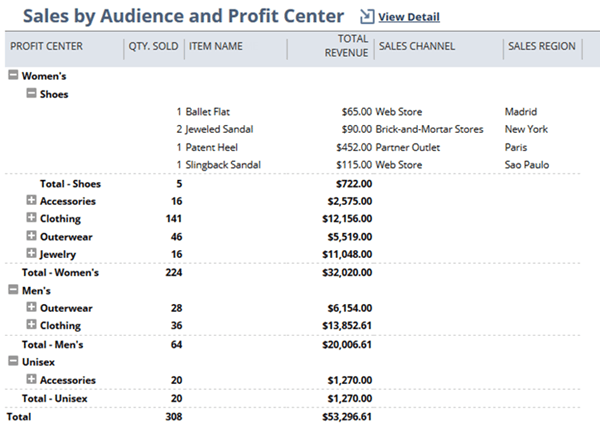
In these ways and more, custom segments enhance your ability to categorize data and meet your organization's unique reporting and analysis needs.
To create custom segments, you must first enable the feature, as described in Enabling the Custom Segments Feature. After you've done so, you can create custom segments at Customization > Lists, Records, & Fields > Custom Segments > New. Almost all segment-configuration options can be managed from this page, including the following:
Custom segments are part of the SuiteGL feature set. For more information about SuiteGL, see SuiteGL Features Overview.
Related Topics
- Custom Segments
- Custom Segments Overview
- Permissions for Managing Custom Segments and Values
- Custom Segment Creation
- Editing Custom Segments
- Custom Segment Values
- Using the Script ID to Access Custom Segment Body, Line, and Filter By Fields
- Custom Segments in Record Searches
- Customizing a Report by Using Custom Segments
- Using Custom Segments in Workflows
- SuiteScript and Custom Segments
- SOAP Web Services and Custom Segments
- CSV Import and Custom Segments