Filter a Segment's Values Based on Class, Department, Location, and Subsidiary
You can set up a segment so that its values are filtered based on choices the user made in the Class, Department, Location, and Subsidiary fields. This is similar to the behavior described in Filter a Segments Values Based on Other Segments.
For example, consider a company that sells clothing and accessories. This company may have a segment called Profit Center, with values such as Clothing, Shoes, and Jewelry. If the company markets products to both men and women, it may also have departments called Men's and Women's.
Both the Men's and Women's departments may sell clothing and shoes, but jewelry may be available only for women. In this case, you could configure the Profit Center segment so that its values are filtered based on the value of the Department field. A record with a Department value of Men's would show only two of the three Profit Center values.
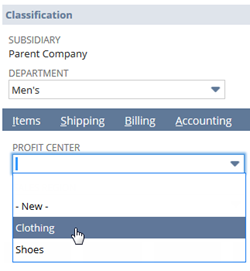
For details about filtering, see Filtering for a Custom Segment.
Also, see Benefits of Custom Segments.
Related Topics
- Benefits of Custom Segments
- Configure Segment Values to Be Hierarchical
- Configure a Segment to Default Statically or Dynamically
- Filter a Segments Values Based on Other Segments
- Configure a Segment to Appear on the GL Impact Page
- Create Segments as Multi-Select Fields
- Display Segments Selectively
- Set Custom Segment Values