Creating Hierarchies Among the Values of a Custom Segment
Within a custom segment's list of values, you can create a hierarchy, which makes a value a parent to one or more other values. When the segment is available on a record, the parent-child relationships are denoted with a colon.
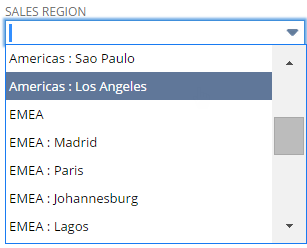
A segment value can also have a grandparent and more senior levels of hierarchy.
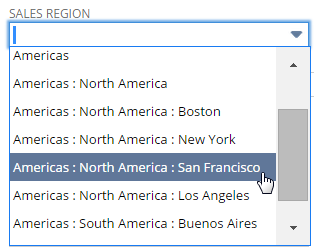
If you have a value that should exist only to be the parent of another value, you may want to make the value inactive. Making a value inactive prevents the value from appearing as a stand-alone choice in the segment's list but permits the value to remain visible as a parent. To make a value inactive, check the Inactive box for that value.
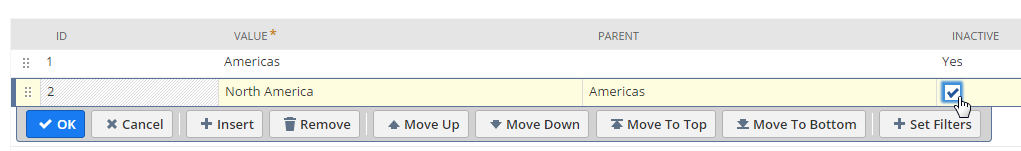
To create a parent-child relationship, edit the value that should be the child, as described in the following procedure.
To make a value the child of another value:
-
Open a page where you can edit the value. Depending on your privileges, you may be able to make your changes by editing the custom segment's Values sublist. Otherwise, you can view the segment definition, click the Manage Values button, and open the appropriate value for editing. For details, see Edit the Values of a Custom Segment.
-
Do one of the following:
-
If editing the Values sublist, find the value in the sublist. Click in the Parent column to enable a list. Set the list to the required parent value. Click Save.
-
If you've opened a single value for editing, the Parent list should be visible on the page. Set the list appropriately. Click Save.
NetSuite validates parent-child combinations to ensure that the values are unique. If you've entered a duplicate of an existing parent-child combination, an error message appears.
-
For information about limitations on reordering hierarchical segment values, see Limitation on Reordering Hierarchical Segment Values