Till Function Details and NetSuite ERP Accounting Impacts
This topic provides details about the NSPOS functions and NetSuite ERP accounting impact of till tasks such as Start of Day, Drawer Drop, Drawer Loan, and so on.
The accounting impact references these custom records included in your NSPOS bundle.
-
RA-Money Management Action
-
RA-Payment Method Account Flow
-
RA-Funds Rec/Disb Reason
See Tracking Till Money Movement through NetSuite ERP records.
Money management, account flow, and reason records must be in place to process the flow of funds into your bank or other accounts. The NSPOS bundle doesn't include default setups.
NetSuite Customer Support and Professional Services can assist you with the setup.
Till Function Menu
You can find most NSPOS till functions in by pressing Ctrl-F12 and searching with the word "till."
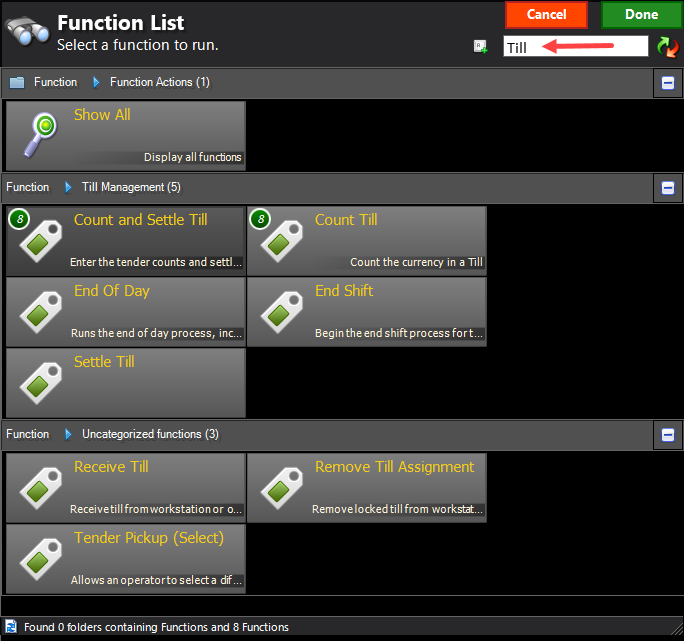
Count Till
|
Function: Count Till NSPOS Settings:
NetSuite ERP Configuration: None NetSuite ERP Accounting Impact: None. No records are created. |
Count and Settle Till
|
Function: Count and Settle Till NSPOS Settings:
See Till, End of Day, and Other Settings. NetSuite ERP Configuration: RA-Payment Method Account Flow
NetSuite ERP Accounting Impact: Creates a journal entry with Action Type: Over Short. To view journal entries, go to Transactions > Financial > Make Journal Entries > List. |

Disbursement
|
Function: Disbursement NSPOS Settings:
NetSuite ERP Configuration: RA-Money Management Action
NetSuite ERP Accounting Impact: Creates a journal entry with Action Type: Funds Disbursement To view journal entries, go to Transactions > Financial > Make Journal Entries > List. |
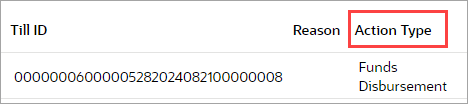
Drawer Drop
|
Function: Drawer Drop NSPOS Settings: None NetSuite ERP Configuration: None NetSuite ERP Accounting Impact: None. No records are created. |
Drawer Loan
|
Function: Drawer Loan NSPOS Settings: None NetSuite ERP Configuration: RA-Money Management Action
NetSuite ERP Accounting Impact: Creates a journal entry with Action Type: Drawer Loan To view journal entries, go to Transactions > Financial > Make Journal Entries > List. |
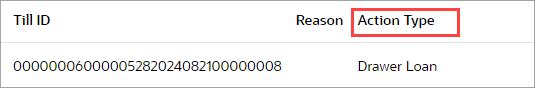
End of Day
|
Function: End of Day NSPOS Settings: See Till, End of Day, and Other Settings NetSuite ERP Configuration: Payment Method Account Flow for Cash NetSuite ERP Accounting Impact: Creates a journal entry with Action Type: Over Short To view journal entries, go to Transactions > Financial > Make Journal Entries > List. |

Remove Till Assignment
|
Function: Remove Till Assignment NSPOS Settings: None NetSuite ERP Configuration: None NetSuite ERP Accounting Impact: None. No records are created. |
Start of Day
|
Function: Start of Day NSPOS Settings: None NetSuite ERP Accounting Impact: Count and Settle Till is included in Start of Day for tills received but not settled from the previous business day. |
For more information about these functions, contact NetSuite Customer Support for assistance.