SCM Mobile Login Page
Through your login page URL, you can access the SCM Mobile Login page. You can log in using your NetSuite account credentials or through the single sign-on option. To reset your password, you can click the Forgot your password? link. For more information about the login URL or signing in, see SCM Mobile App Access.
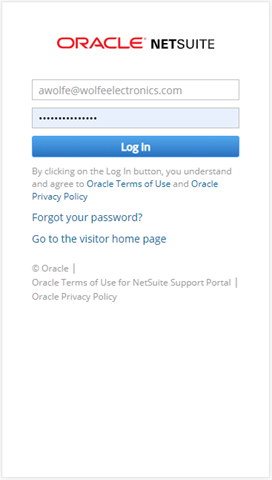
After you log in, the apps and processes that you can access may depend on your role. Some settings may also affect your access to a mobile app capability. See Configuring SCM Mobile App Settings