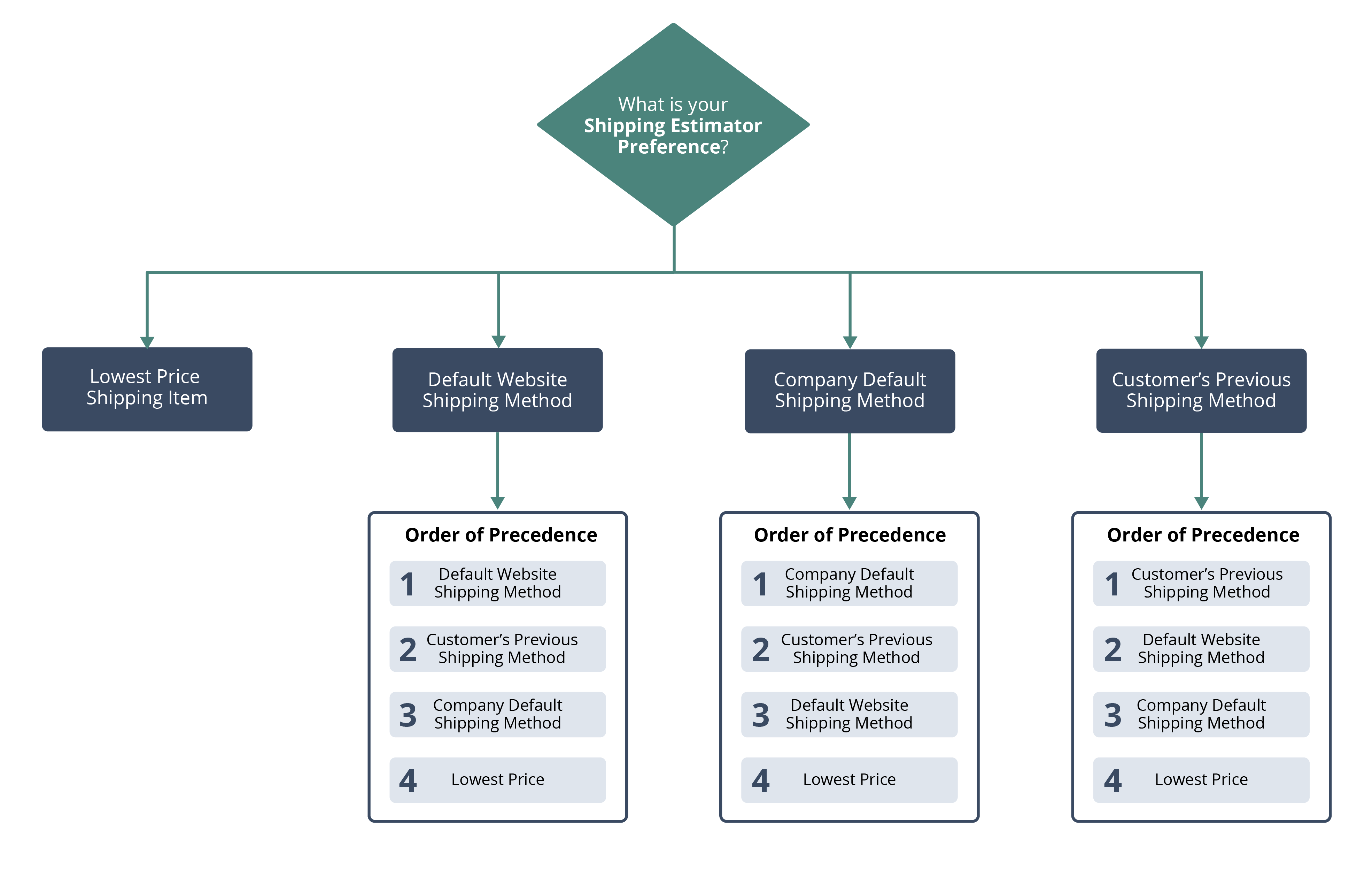Shipping Estimator
The Shipping Estimator displays as a dropdown field in the order summary box in the cart section of your website after your customer adds items to their cart. It shows the estimated shipping cost based on the Shipping Estimator Preference set by the website administrator.
Note that the preference setting you select may not be applicable to all customers. For example, you might pick a default shipping method that's not available for a customer's address. In that case, a system of precedence determines the method by which the estimated shipping cost is calculated. For more information, see Shipping Estimator Order of Precedence.
To estimate the shipping cost, the Shipping Estimator only requires customers to select a country and enter a postal code. Customers will enter a full shipping address later and can pick a different shipping method before placing their order.
Shipping estimates for orders shipped by FedEx from a Canadian location do not include Canadian sales tax.
The following image is an example of how the Shipping Estimator looks in the Store Front:
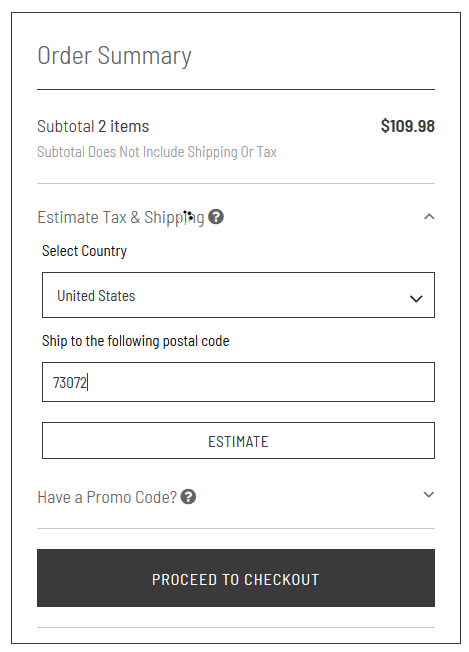
This topic includes:
Enabling the Shipping Estimator
In SuiteCommerce Advanced, you have full control over what's shown on your website. To show the Shipping Estimator feature, you'll need to layout your website to display it in the shopping cart.
To enable the shipping estimator:
-
Go to Commerce > Websites > Web Site List.
-
Click Edit next to the website you'd like to change.
-
Click the Setup subtab.
-
Check the Enable Shipping Estimator in Cart box.
-
Click the Shopping subtab.
-
Make a selection from the Shipping Estimator Preference list. For more information, see Shipping Estimator Preference Options.
-
Click Save.
Shipping Estimator Preference Options
After you select a Shipping Estimator Preference, it'll use your choice to figure out the estimated shipping cost for your customer. You can select from these options:
-
Lowest Price Shipping Item - Shows the lowest-priced shipping method for the shopper's address.
-
Default Website Shipping Method - Shows the website's default shipping method. You can select the default setting on the Website Setup page. For more information, see Setting a Preferred Shipping Method for Your Site.
-
Company Default Shipping Method - Shows the shipping method set as your company's default. You can select the default setting at Setup > Accounting > Shipping.
-
Customer's Previous Shipping Method Selection - Shows the shipping method that the shopper used on the previous order.
Shipping Estimator Order of Precedence
The Shipping Estimator's order of precedence is based on the Shipping Estimator Preference you pick. If your chosen preference doesn't work for a website order, the next option in line is used.
For example, if you select the Default Website Shipping Method but it's not available for a customer's address, the shipping estimator will use the shipping method the customer picked on a previous order. If it's their first time ordering, the estimator uses the third item in the order of precedence, which is the company default method, and so on
The following image shows the Shipping Estimator's order of precedence for calculating shipping costs on web orders: