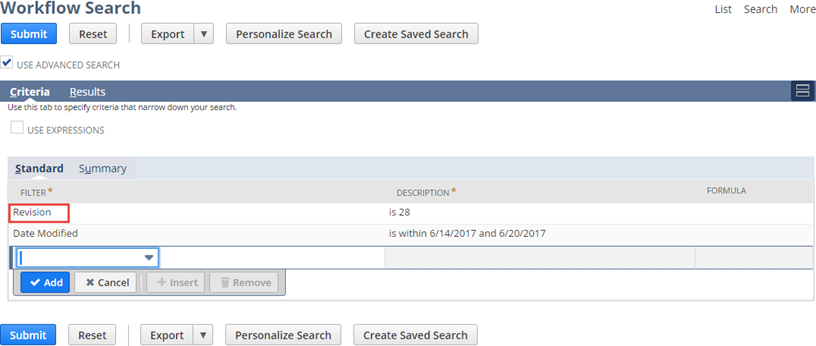Workflow Revisions
Workflows created prior to 2017.2 are listed as revision number 0. Subsequent changes made to existing workflows increase the revision number.
Workflow revisions let you see when changes have been made to a workflow.
Workflow revisions begin after a workflow is created. When a workflow is created, its initial revision number is 1. The addition of a state is considered to be revision 2. The two simultaneous creation events cause the workflow revision to be listed as 2. Subsequent changes increase the revision number by 1. For example, adding a custom workflow field or adding an action would each increase the revision number by 1. Any change made to a workflow's definition or any of its children also increase its revision number.
For more information about tracking workflow revisions, refer to the following sections:
Workflow Revisions on the History Subtab
You can track workflow revisions on the Workflow Definition Page History subtab, in the Revision column.
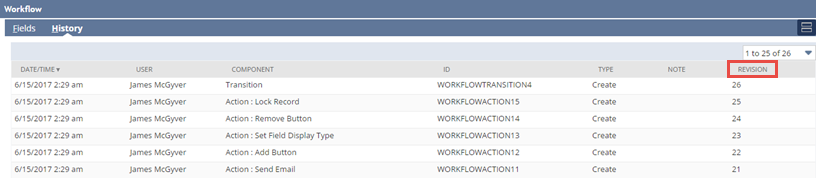
The following changes increase the workflow revision and are listed on the Workflow Definition Page History subtab:
-
Creating or changing a workflow definition.
-
Creating, changing, or deleting a workflow state.
-
Moving a state on the Workflow Diagrammer.
-
Creating, changing, or deleting a workflow transition.
-
Creating, changing, or deleting any workflow actions or action groups.
-
Creating, changing, or deleting Workflow Custom fields and Workflow Custom State fields.
-
Creating, changing, or deleting a workflow condition.
-
Changing the script ID of any workflow component increases the revision and sets the note to '{1} changed to: {2}' where {1} is the old id and {2} is replaced with the new ID.
-
Bundle updates or installs increase the revision. The entry to history remains the same: 'Workflow has been modified by bundle {1}' where {1} is replaced by the bundle ID.
-
Changing the release status or logging on the workflow definition of a workflow locked by a bundle adds the note of what changed.
-
From the Workflows list page, setting the workflow to inactive or active increases the revision and logs a note 'set to {1}' where {1} is replaced with the new value.
Workflow Revisions on the Workflows List Page
You can view a workflow's revision number on the Workflows list page by customizing the page to include the new Revision column.
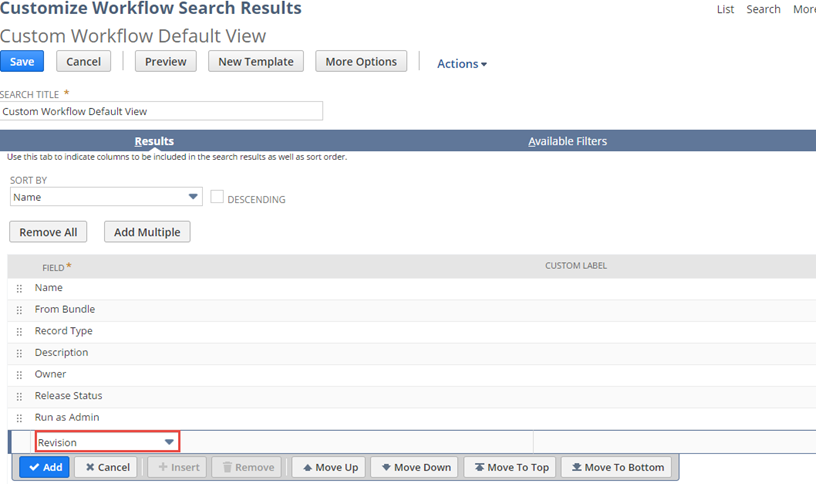
To add the Revision column to the Workflows list page:
-
Go to Customization > Workflow > Workflows.
-
Click Edit View.
-
From the Field list, select Revision, then click Add.
-
Click Save.
Workflow Revisions in Searches
You can search for workflow revisions by creating an advanced workflow definition search and adding the Revision column as a Standard Filter. For details, see Workflow Definition Search.