Using the Search Performance Details Dashboard
The Search Performance Details Dashboard gives you deeper stats about each saved search's performance. The dashboard has two portlets and shows summary lists, charts, and logs for a specific saved search. You can use it to gather data for performance reviews or troubleshooting.
To learn more about the dashboard portlets, see:
You can get to the Search Performance Analysis dashboard in these ways:
Accessing the Search Performance Details Dashboard
You can get to the Search Performance Analysis dashboard in these ways:
-
Go to Customization > Performance > Search Performance Details.
-
Go to Customization > Performance > Search Performance Analysis and click a saved search tile.
Filtering Data on the Search Performance Details Dashboard
You can filter data on the Search Performance Details dashboard by:
-
Start Date/Time and End Date/Time - Pick the start and end dates using the calendar icons, and adjust the times with the dropdowns.
-
Saved Search - Show data for all saved searches or just one using the dropdown.
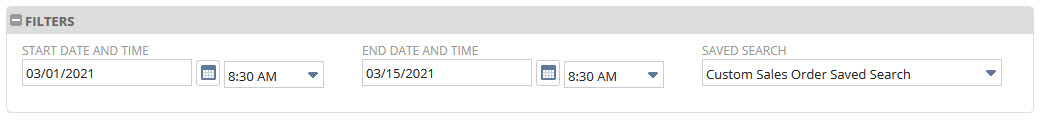
Click Refresh at the top left to update the data with your new filters.