Troubleshooting Unprocessed Updates
Use this topic to find out why requested updates of customers, items, and prices did not complete successfully in the Effective Date Pricing SuiteApp.
View the Price Update Error Messages Summary
You can view a list of error messages generated by failed price updates and price reverts. Go to Lists > Effective Date Pricing > Price Update Error Messages Summary.
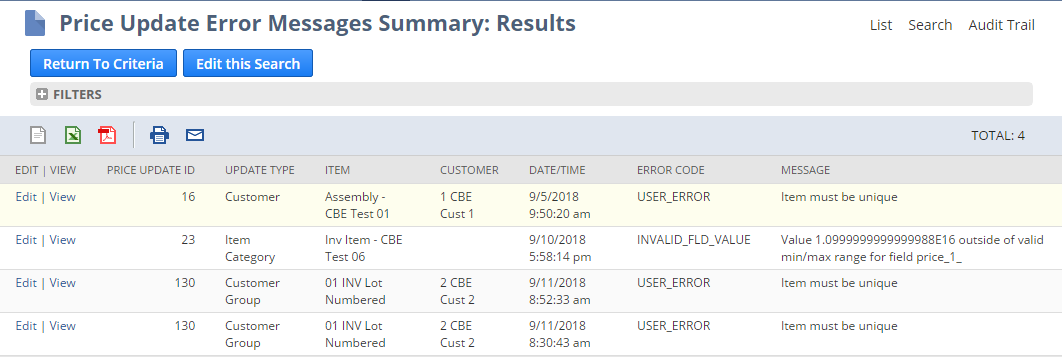
Check Update Logs and Error Messages
Note the following on the Update Logs subtab of the item record and for price update records. A message is recorded corresponding to every successful update of a price. For example, if there are two price detail updates, there are two update log records.
For Item Category update type, if the Quantity Pricing Level specified in the detail does not exist for that item, no error message is recorded. An update log is created with the original price and the modified price listed as blank.
If a price update fails, you can check the Error Messages subtab for details on what went wrong.
Unprocessed Price Updates
If a price update was not processed, check the following:
-
All of the following features are enabled:
-
Multiple Currencies
-
Quantity Pricing
-
Multiple Prices
-
-
Price details for the item are specified.
-
The selected item category or customer group has members (is not empty).
-
Price updates ending today are processed prior to price updates starting today. For example, you create Price Update 1 for item A, starting on 2018/7/23. Then, you create Price Update 2 for item A, ending on 2018/7/23. Price Update 2 is processed before Price Update 1. If Price Update 2 does not complete due to an error, Price Update 1 is not processed.
-
The limit of 4,988 Item Category Update Type Price Updates or Customer Group Update Type Price Updates whose end date is today has been exceeded.
-
The limit of 4,998 Item Category Update Type Price Updates or Customer Group Update Type Price Updates whose start date is today has been exceeded.
Unprocessed Item or Customer Records
The number of unprocessed records as shown in the Number of Unprocessed Items or Customers field indicates items and customers that failed to update. This number is also incremented when:
-
The number of items per item category queued for processing exceeds the limit of 1000.
-
The number of customers per customer group queued for processing exceeds the limit of 10,000.
-
After Price Update creation, you add an item to the item category or you add a customer to the customer group. For example, Price Update 1 has 5 items. You run the script on the start date. Price update 1 has a status of In Progress. You add Item CAT1 to Item Category A. Price update 1 now has 6 items. On the end date, the script runs. The number of unprocessed items is 1 because the CAT1 item is not processed (since it was not processed during the 1st run).
-
The Price Update is In Progress, you remove an item from the item category.
-
The Price Update is In Progress, you remove a customer from the customer group.
Item Updated Two Times or Not Reverted
An item was updated two times for the specified date range, or not reverted to the original price.
This problem typically occurs when two item category price updates or two customer group price updates for the same date range are in progress. Their status is Not Started or Price Update Failed. You add an item to one of the item categories, but that item already belongs to a different category, which is why it's not validated.
Handling of Script Re-runs
Effective Date Pricing updates prices only one time, even when a script is re-run due to errors.
Related Topics
- Effective Date Pricing Process Flow
- Required Features for Effective Date Pricing
- Permissions Required for Effective Date Pricing
- Installing Effective Date Pricing
- Supported Item Types for Effective Date Pricing
- Update Types for Creating Price Update Records
- Creating a New Item Category
- Creating Price Update Records
- Price Update Statuses in Effective Date Pricing
- Testing the Effective Date Pricing Solution
- Handling of Price Update Overlaps
- Creating Price Detail Updates
- Viewing Price Updates
- Scheduling Automatic Price Updates
- Import Price Updates Using CSV Files
- Limitations and Best Practices of Effective Date Pricing