NetSuite Record Structure
The figure below shows a standard customer record in NetSuite.
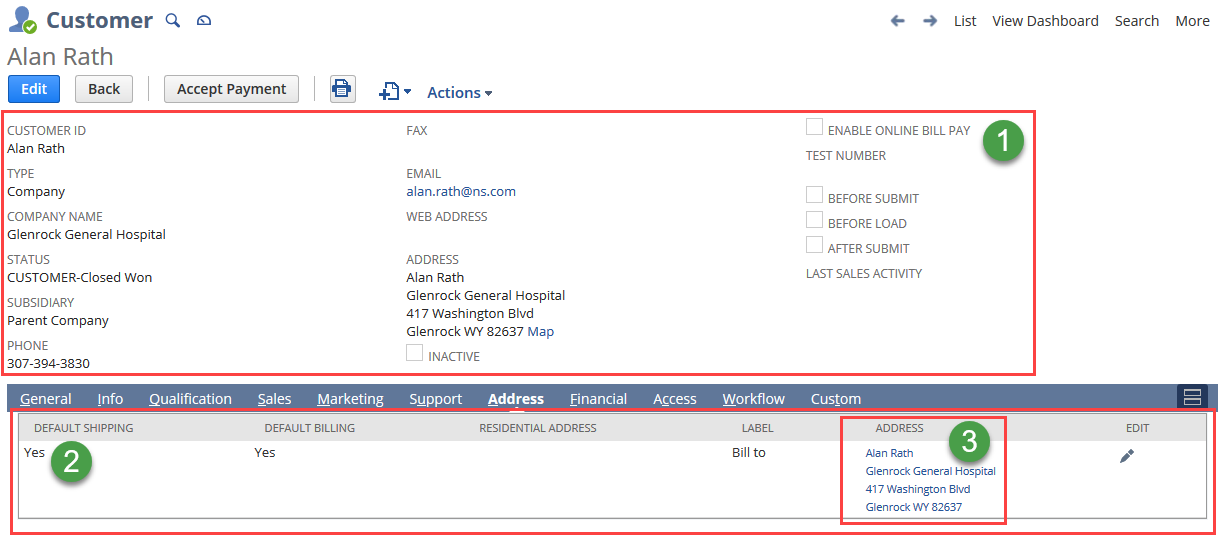
The figure outlines the basic components of the record:
-
Body fields - for example, name, ID, or email. Body fields are placed either on the main area of the record or on a subtab.
-
Sublists - for example, the Info sublist on a customer record. A sublist consists of line items and their fields.
-
Subrecords - for example, the address subrecord. A subrecord includes many of the same elements as standard NetSuite records, for example, body fields, sublists, and sublist fields. However, you can only create, edit, remove, or view a subrecord from within the context of its parent record.
You can use REST web services to get and set values on body fields and sublists. You can also use REST web services to create these components.
Creating, updating, and deleting subrecords is not supported.
Related Topics
- The REST API Browser
- Using CRUD Operations on Custom Records, Custom Lists, and Custom Transactions v1
- Creating a Record Instance
- Getting a Record Instance
- Updating a Record Instance
- Using the Upsert Operation
- Deleting a Record Instance
- Accessing Subresources in REST Web Services
- Using External IDs
- Using Datetime Fields
- Executing Record Actions
- Transforming Records
- Working with the Pricing Sublist on Item Records
- Using the REST Web Services SuiteScript Execution Context