Using CRUD Operations on Custom Records, Custom Lists, and Custom Transactions v1
REST web services enables you to perform CRUD (create, read, update, and delete) operations on custom record instances. You can use CRUD operations to perform business processing on custom records.
In NetSuite, you track all of the information in your account using records. Users with the Custom Record Entries permission can create custom records that collect information specific to the needs of their business.
You can also use all CRUD operations on custom list records and on basic, journal, and header only custom transactions. Sales and purchase custom transaction records are not supported. For information about custom transaction styles, see Custom Transaction Styles Overview.
You can use CRUD operations to perform business processing on custom lists and custom transactions.
For information about working with custom lists in the UI, see Custom Lists. For information about working with custom transactions in the UI, see Custom Transactions Overview.
Usage Notes for Custom Records
Consider the following information when you perform CRUD operations on custom records.
-
Creating custom record types through REST web services is not supported. To work with custom record definitions, you must have the Custom Records feature enabled on your account. To enable the feature, go to Setup > Company > Setup Tasks > Enable Features, and select Custom Records on the SuiteCloud subtab. You must create a custom record type in the UI, and then you can work with instances of the custom record type through REST web services. For information, see Creating Custom Record Types. You also can use SDF to create custom record types. For information, see Custom Record Types as XML Definitions.
-
The record owner of a custom record can be changed through REST web services even if the Allow change option is not selected on the custom record. This behavior is the same as in SuiteScript.
-
The script ID field is always displayed through REST web services, even if the Show ID field is not set in the UI. This is standard behavior in non-UI channels for accessing NetSuite to make sure that the records can be identified.
-
When working with custom records, you must refer to the custom record in your request by using its unique script ID. For information about the name and ID settings of custom record types, see Entering Name and Display Settings.
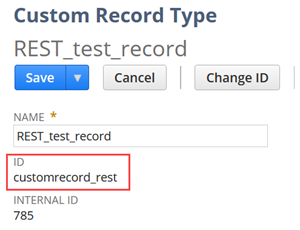
-
In parent-child record relationships, REST web services do not display children on the parent record. This behavior is different from the behavior of SuiteScript. You can use record collection filtering to access only child records that belong under a particular parent.
When working with custom records, you follow the same procedures as when you work with standard records. You use CRUD operations or get the metadata of custom records in the same way as you do for standard records. For information about using CRUD operations and getting metadata, see the following help topics.
Related Topics
- The REST API Browser
- NetSuite Record Structure
- Creating a Record Instance
- Getting a Record Instance
- Updating a Record Instance
- Using the Upsert Operation
- Deleting a Record Instance
- Accessing Subresources in REST Web Services
- Using External IDs
- Using Datetime Fields
- Executing Record Actions
- Transforming Records
- Working with the Pricing Sublist on Item Records
- Using the REST Web Services SuiteScript Execution Context