Advanced Templates
Customize printed and emailed forms, records, and saved searches using the Advanced PDF/HTML Templates feature. NetSuite provides standard templates for each supported print type, which can be customized with your own template. Use the Template Editor to modify standard templates and make them your own.
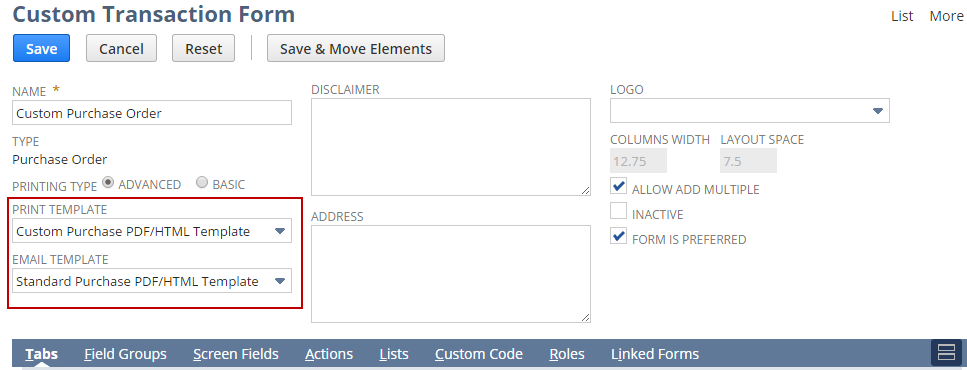
For more information about standard templates, see Advanced PDF/HTML Templates.
The Template Editor lets you to build a custom print template in WYSIWYG mode or by editing the source code. In WYSIWYG mode, click the New Element toolbar to add HTML-based elements like fields, images, tables, and printing elements.
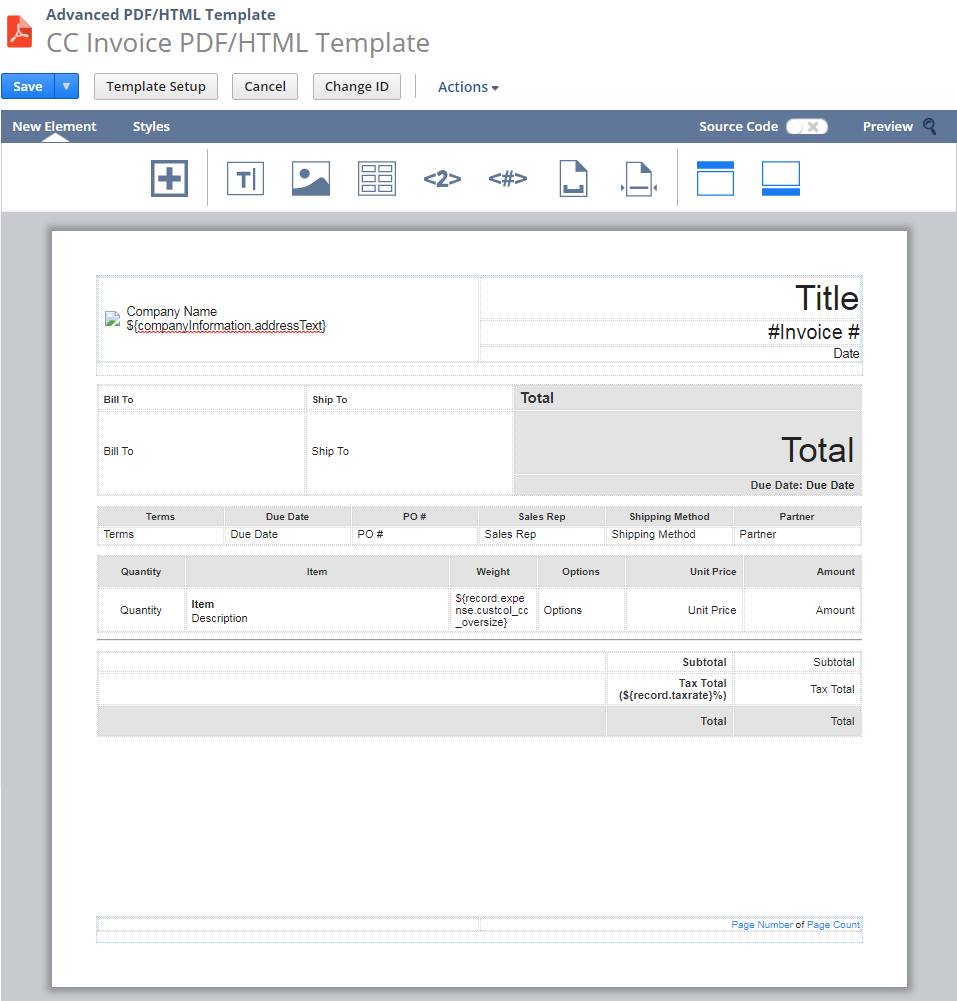
For more information about using the template editor, see WYSIWYG Editing in the Template Editor.