Centers
Employees get access to necessary NetSuite pages when assigned a specific role. A center is assigned to each standard role. A center is a customized NetSuite setup for roles with similar tasks. For instance, all sales roles - sales representatives, sales managers, and sales administrators - use the Sales Center by default. Although the information varies by role, the Sales Center's basic layout remains the same for each of the standard sales roles. The headings at the top of the page are called center tabs.
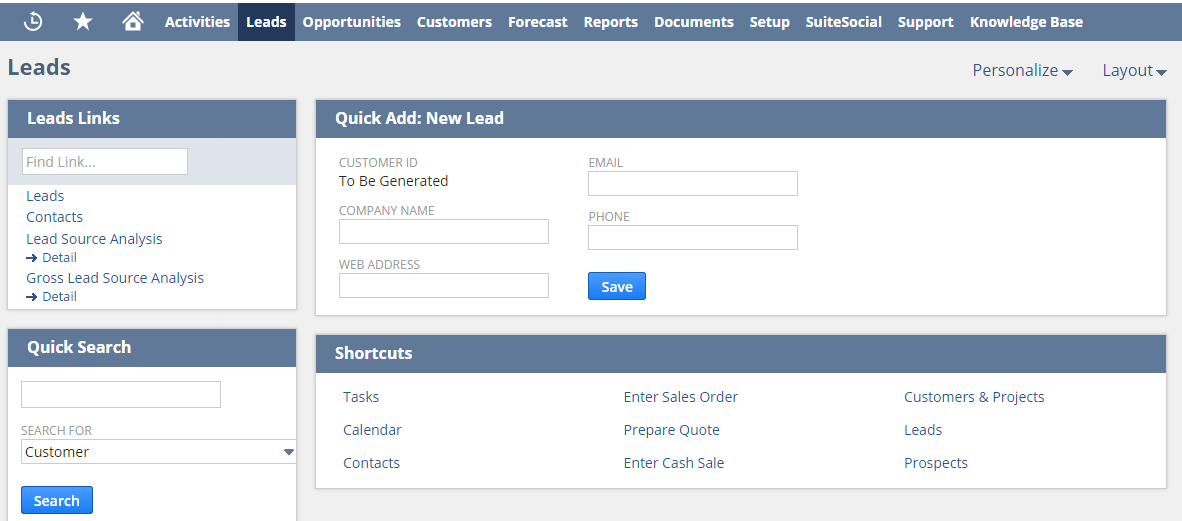
With Customization, you can create custom centers and assign them to custom roles, giving you full control over a role's NetSuite experience. You can customize the center by adding tabs, portlets, and links to tasks the role needs. You can assign custom center access only to new custom roles you create. You can't give custom center access to standard roles or customized versions of standard roles.
For more information about creating custom centers, see Custom Centers.