Analytics Data Source Changes
The analytics data source is different than the data sources used by the NetSuite Saved Search and Report applications. In the analytics data source, concrete record types that have a corresponding entry form in NetSuite remain mostly unchanged and use the same field labels. For example, the employee record type in SuiteAnalytics Workbook contains mostly all the of fields that are on the NetSuite employee form, with the same field labels that are used in saved searches and reports. Generic record types that don't have a single corresponding form in NetSuite, such as the transaction, entity, and item record types, use generic field labels. This is because generic record types are representative of multiple concrete record types. Also, some fields in the analytics data source are accessible through different record types than in saved searches and reports.
The layout of the analytics data source means that the names of some record types and fields have changed or appear differently than on NetSuite forms, saved searches, and reports. Some fields, such as those with calculated values, have also not been ported to the data source and other fields are only accessible by joining specific record types. Furthermore, the analytics data source includes some record types and fields that have been created specifically for SuiteAnalytics Workbook and aren't available through saved searches and reports.
To help you learn about the analytics data source, the following resources are available in the Workbook user interface and the NetSuite Help Center:
-
To view the record types and fields that you have access to, use the Records list in the Dataset Builder. By default, datasets display all joinable record types and fields based on the root record type selected and the permissions assigned to the role you use to log in to NetSuite. For example, if you select the customer record type for your dataset, the following joinable record types are available:
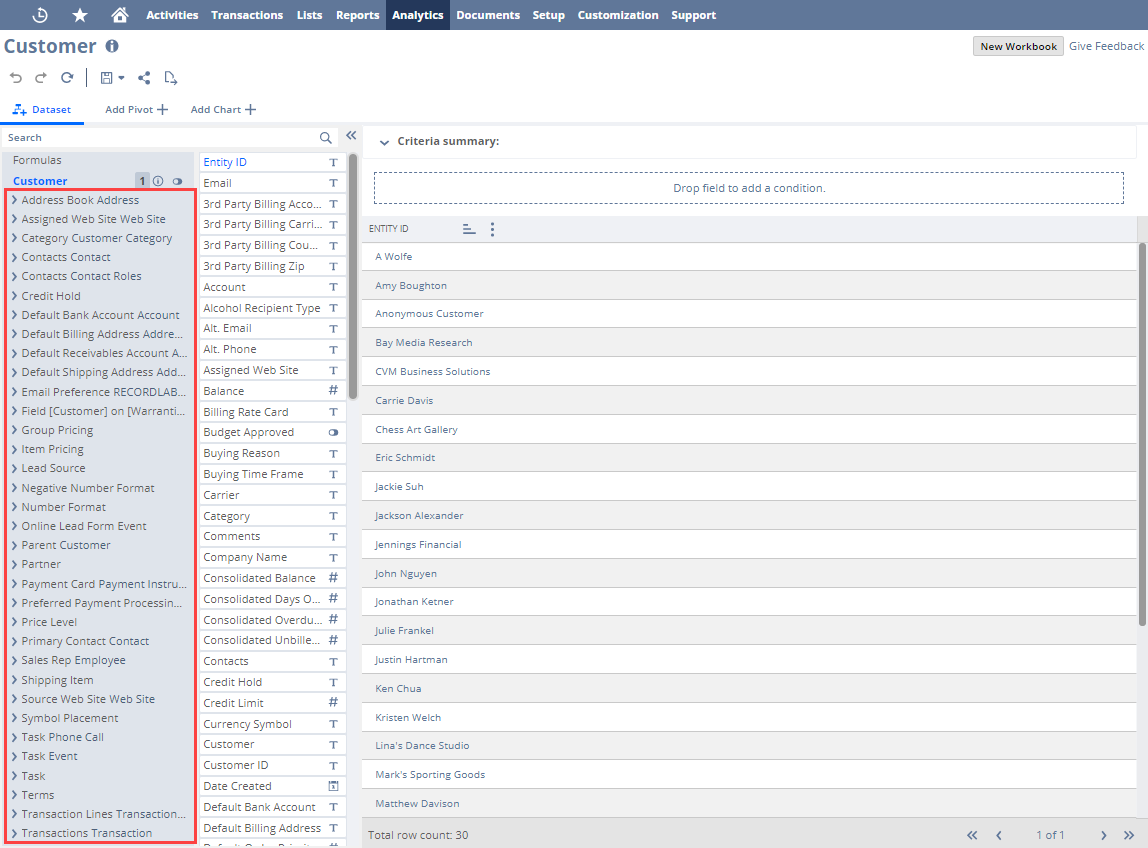
If you click a record type, additional related record types are displayed.
-
To recreate your existing saved searches using Workbook, the changes to the analytics data source mean that you might have to use different record types and fields, create custom formula fields, or join multiple record types. Click this link to access a Microsoft Excel worksheet that compares the transaction record type used by the saved search data source to the transaction record type used in Workbook: TransactionMapping.xlsx
-
For annotated steps on how to recreate some of your saved searches using Workbook, see the following topics. Each sample includes the fields, record types, and formulas required to recreate the search: