Handling Dependency Errors
If an icon listed below appears beside a dependency, a component that the object is dependent on is not available for copy. Dependencies must be in the target account. You can cancel Copy to Account, remove the dependency from the Choose Dependencies table, or remove the dependency from the object itself.
If the icon is gray, the error does not block copying.
|
Icon |
Description |
|---|---|
|
|
Locked or Hidden - The component is locked, hidden, or owned by a SuiteApp. Unless you are the owner of the SuiteApp or component, the component cannot be unlocked, made visible, or shared with another account. |
|
|
Circular dependency - The component is part of an interdependent, non-hierarchical cycle. All components that are part of a circular dependency depend on each other either directly or indirectly. Copy to Account does not support circular dependencies. |
If the dependency already exists in the target account it is not required for the copy. You can remove that dependency to proceed.
If the dependency is absent from the target account, the dependency is required but cannot be copied into other accounts. On the Choose Dependencies page, click Cancel. If you want to try Copy to Account again, you must modify the custom object to remove the dependency that cannot be copied.
Example
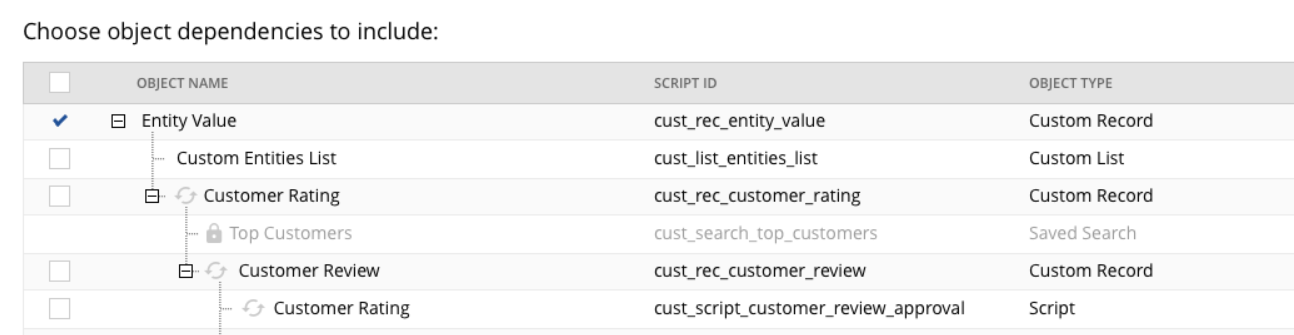
In the example above, the object being copied is the Entity Value custom record. The Copy to Account tool calculated its dependencies and shows them in hierarchical order. The Custom Entities List and Customer Rating objects are dependencies of Entity Value. The Customer Review custom record and Top Customers saved search are dependencies of the Customer Rating Record and Entity Value. Every dependency listed in the grid is needed on the target account for Entity Value to function properly.
If a dependency is listed as present in the target account, Copy to Account may skip it because it already exists in the target account.