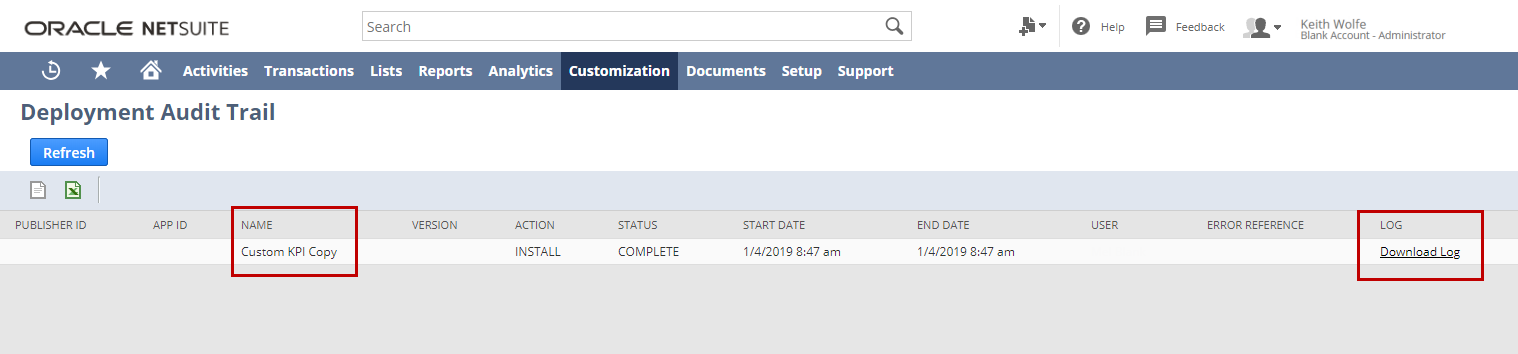Viewing the Copy to Account Log
You can download a log of the Copy to Account deployment as a text-formatted LOG file.
To view a Copy to Account log:
-
From the target account, go to Customization > SuiteCloud Development > Deployment Audit Trail. You can find the LOG file under the name you entered as the Deployment Audit Trail Name in the Selecting a Target Account step. For more information, see Selecting a Target Account.
-
Click Download Log.