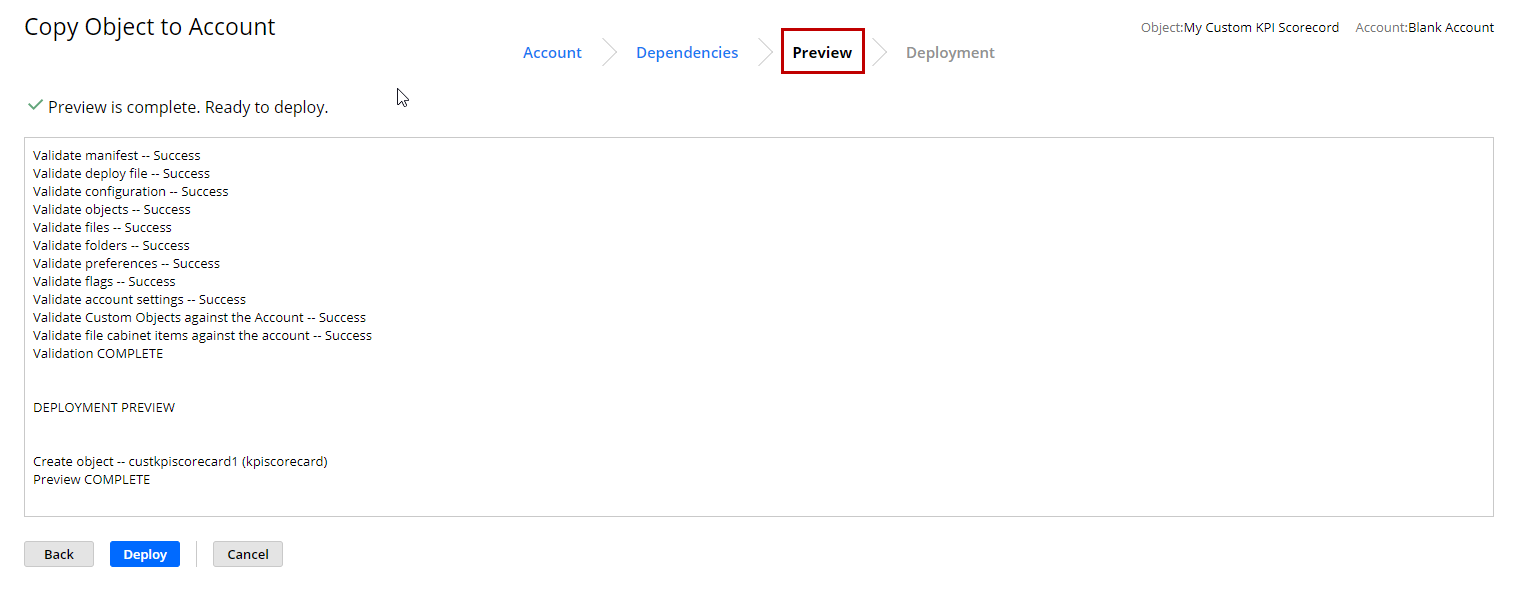Previewing the Copy
This topic is step four of the Using Copy to Account topic. If you have not already done so, complete step three: Selecting Dependencies to Copy.
Preview includes a validation phase. When the preview is complete, the log shows you the expected modifications in the target account.
Object creations and updates that happen during deployment are noted at the bottom of the preview. If the preview is unsuccessful, you can find the component that caused the preview to fail by using the script ID that appears in the preview log. You can then go back to the Dependencies step to resolve the problem.
To preview your deployment:
-
Click Preview.
-
If preview is successful, click Deploy,