Configure MS SQL Server 2016 Express for CLR Integration with NSPOS
Applies to NSPOS 2018.2.X – 2019.1.X only.
Follow the steps in this topic to configure your NetSuite Point of Sale (NSPOS) SQL Server 2016 for CLR integration.
The Common Language Runtime (CLR) integration feature for MS SQL servers is disabled by default. You must enable it to use the NSPOS objects that are implemented using CLR integration.
To configure the SQL Server:
-
Open a Command line (cmd.exe).
-
Enter
sqlcmdand press Return.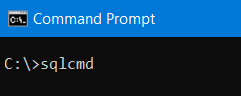
-
Enter the following commands, pressing Return after each line.
sp_configure 'show advanced options', 1;GORECONFIGURE;GOsp_configure 'clr enabled', 1;GORECONFIGURE;GO -
Press Ctrl + C to quit sqlcmd.
-
Exit the Command line window.
Next Steps
After configuring MS SQL Server, you will use the RA-Workstation record to run the staging download and then perform the installation. See Get the NSPOS 2018.2.X or 2019.1.X Download and Begin.