Reviewing Outbound HTTPS and SFTP Requests
A log of outbound requests from NetSuite is available at Setup > Company > Communication > Outbound Request List > Search. The Outbound Requests log includes all outgoing HTTPS and SFTP requests made from your NetSuite account. Each SFTP request from SuiteScript is listed with a link to the specific script deployment that issued the request. The ability to view this type of log is important for auditing account activity. A review of this log can help you to identify requests that result in errors and requests that are not as efficient as they could be.
The Outbound Requests log displays data in a default format that includes the URL, the method, the result, and other useful details. You can modify this format by clicking Customize View. See Customizing List Views for more information.
The following figure shows a customized view in which the order of columns has been modified:
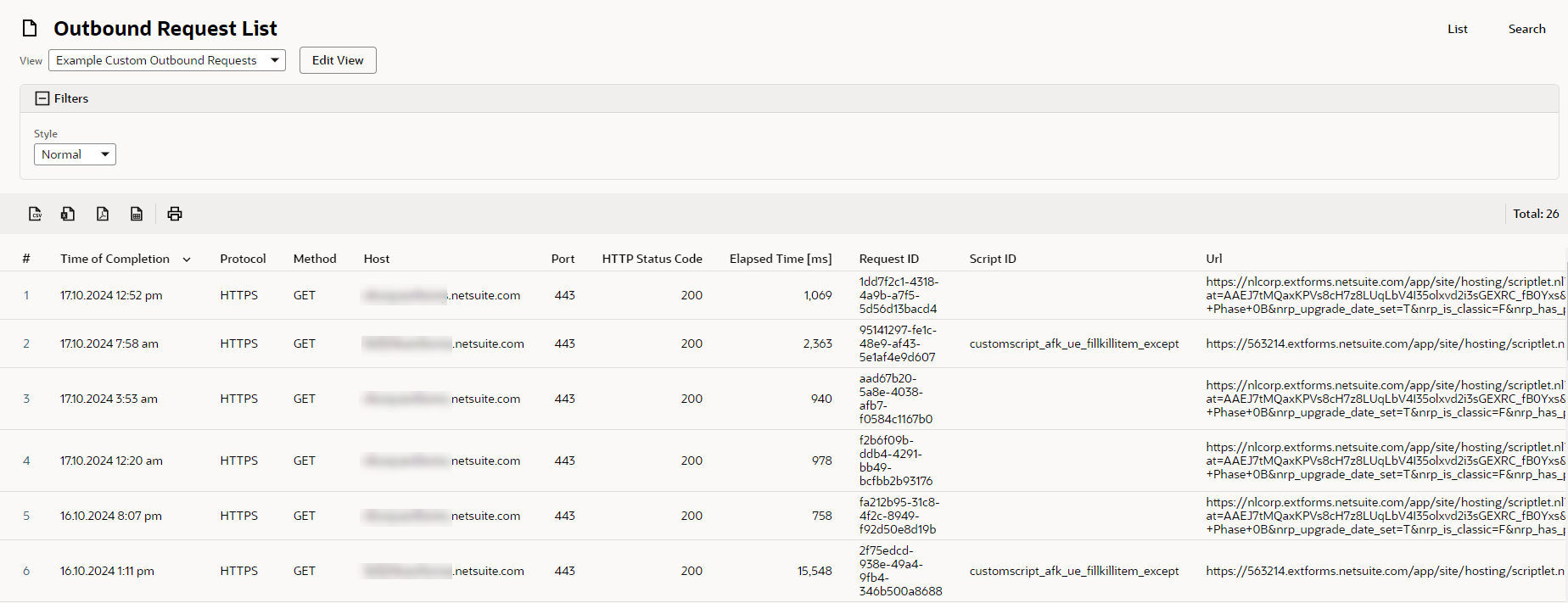
By default, the Outbound Request List search is accessible only to users with the administrator role. Administrators can provide access to additional users by assigning the Outbound Request permission, a List type permission, to other roles.
Users with the appropriate permissions also can run adhoc searches and create their own saved searches that return data on outbound requests. These capabilities are available at Setup > Company > Communication > Outbound Request List > Search.
Outbound Requests searches are also available from these menu options:
-
Lists > Search > Saved Searches > New
-
Reports > New Search
-
Reports > Saved Searches > All Saved Searches > New