Checking Pl Removal Results in the System Notes
This topic applies to System Notes only. For information about System Notes v2, see System Notes v2 Overview.
If your company uses the Personal Information Removal feature, where available, you can see PI removal results in the record's system notes. The location and path to access the system notes information varies depending on the type of record. In the following example, a change was made to the Acme Medical Supplies contact record. To view the system notes, you would go to Lists > Relationships > Contacts and click View beside Acme Medical Supply. Then you would click the System Information subtab and then the System Notes subtab.
The system notes show that a field value was replaced with a replacement text of PI_Removed.
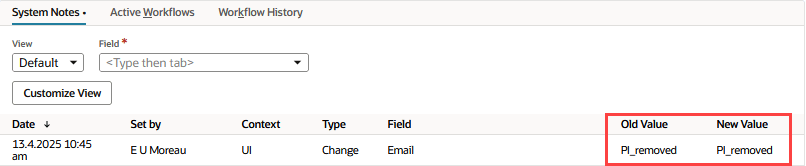
Watch the following help video for information about removing personal information from the system notes:
This is the second video in a 4-part series of videos about System Notes. To watch the other parts of the series, see: