Email Capture Plug-ins as XML Definitions
You can create or import Email Capture plug-in implementations using SuiteCloud Development Framework (SDF). You can create or import Email Capture plug-in implementations in a SuiteCloud project to customize how NetSuite handles email logic. Use the Email Capture plug-in to define NetSuite behavior based on the properties and contents of an email message. When NetSuite receives an email sent to an email address associated with an implementation of the plug-in, NetSuite executes the business logic defined in the implementation. For example, you can use SuiteScript and an implementation of the Email Capture plug-in to process invoices, automate task creation and assignment, or automate escalations through email.
For information about how Email Capture plug-ins are used, see Email Capture Plug-in Overview.
You can create and manage an Email Capture plug-in implementation in a SuiteCloud project and deploy it to a NetSuite account. You can also import an Email Capture plug-in implementation from a NetSuite account into a SuiteCloud project. For more information about importing objects, see Account Component Imports to SuiteCloud Projects.
Customizing an Email Capture plug-in implementation object from your SuiteCloud project is the equivalent of editing or making a new Email Capture plug-in implementation from the NetSuite UI. For example, select Customization > Plug-ins > Plug-in Implementation > New from a NetSuite account.
The following is an image of an Email Capture plug-in implementation record in Edit mode in the NetSuite UI:
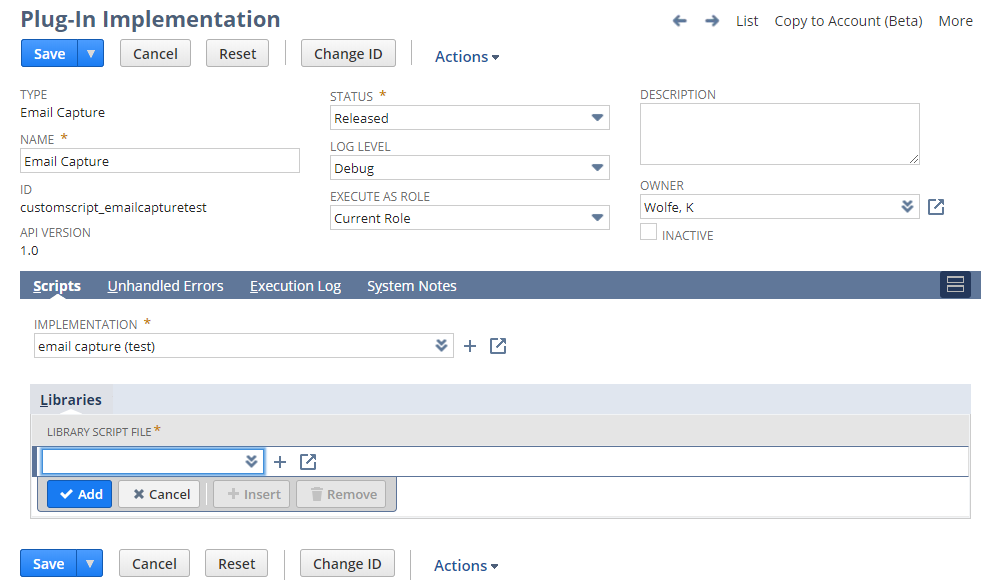
Email Capture plug-in implementations in SDF are represented with the <emailcaptureplugin> object. To define this object, see the following sections:
Create a Plug-in Implementation Script File
You need to have an Email Capture plug-in implementation script either in a NetSuite account, or in the same SuiteCloud project as your XML object. For more information, see Create a Plug-in Implementation Script File and SuiteScript Files in SuiteCloud Projects.
Email Capture Plug-in Implementation Required Fields
The following table contains elements that are required for emailcaptureplugin objects. For a list of all available elements, see the reference documentation for the emailcaptureplugin element in SuiteCloud Development Framework XML Reference.
|
Element |
Type |
Description |
|---|---|---|
|
|
single-select list |
The element that defines the Email Capture plug-in Implementation object. This element requires a unique
Note:
The |
|
|
string |
A user-friendly name for the Email Capture plug-in implementation. The name is seen by administrators when they activate or deactivate the Email Capture plug-in implementation. |
|
|
filereference |
The script file ( |
|
|
single-select list |
The status of the custom plug-in type. Possible values are RELEASED and TESTING. Ensure the value is set to RELEASED prior to bundling the Email Capture plug-in. See Bundle the Plug-in Implementation. |
The Libraries (Scripts) Structure
The <emailcaptureplugin> object contains a <libraries> structure to represent the script subrecord.
|
Element |
Type |
Description |
|---|---|---|
|
|
structure |
This structure contains all the utility script files or supporting library files that your plug-in implementation script file requires to run. |
|
|
structure |
This structure represents a single utility script file or supporting library file. You can specify multiple library structures. |
|
|
filereference |
This element takes a file path reference to a utility script file or supporting library file. For example:
Files in the SuiteBundles and SuiteScripts folders of your File Cabinet can be selected as library files. |
Email Capture Plug-in Implementation Object Example
The following is an XML definition example of an Email Capture plug-in implementation object in a SuiteCloud project.
The Email Capture plug-in implementation object, customscript_emailcaptureplugin, creates a new plug-in that is in TESTING status. Debugging messages are logged when the script is run. The owner of the object is notified whenever an error is thrown. The customscript_emailCapturePlugin.js script is called when NetSuite receives an email sent to an email address associated with the Email Capture plug-in implementation.
<emailcaptureplugin scriptid="customscript_emailCapturePlugin">
<name>Email Capture plug-in</name>
<description></description>
<status>TESTING</status>
<loglevel>DEBUG</loglevel>
<isinactive>F</isinactive>
<notifyadmins>F</notifyadmins>
<notifyemails></notifyemails>
<notifyowner>T</notifyowner>
<notifyuser>F</notifyuser>
<runasrole></runasrole>
<scriptfile>[/SuiteScripts/customscript_emailCapturePlugin.js]</scriptfile>
</emailcaptureplugin>
For more information, see emailcaptureplugin element in SuiteCloud Development Framework XML Reference.
Related Topics
- Plug-ins
- Custom Plug-ins as XML Definitions
- Custom GL Lines Plug-ins as XML Definitions
- Financial Institution Connectivity Plug-ins as XML Definitions
- Financial Institution Parser Plug-ins as XML Definitions
- Bank Statement Parser Plug-ins as XML Definitions
- Dataset Builder Plug-ins as XML Definitions
- Workbook Builder Plug-ins as XML Definitions