Custom GL Lines Plug-ins as XML Definitions
You can create or import Custom GL Lines plug-in implementations using SuiteCloud Development Framework (SDF). You can create or import Custom GL Lines plug-in implementations in a SuiteCloud project to modify the general ledger impact of standard and custom transactions. The Custom GL Lines Plug-in enables you to comply with a wide range of global accounting standards by applying custom transaction logic that adds lines to the NetSuite GL Impact page. The Custom GL Lines Plug-in can set and read custom segment values from custom and standard lines, and from transaction records. The default values for column segments are sourced from the body. The Custom GL Lines Plug-in can change this value, even for segments that are applied only to the body.
For information about how Custom GL Lines plug-ins are used, see Custom GL Lines Plug-in Overview.
You can create and manage a Custom GL Lines plug-in implementation in a SuiteCloud project and deploy it to a target NetSuite account. You can also import a Custom GL Lines plug-in implementation from a NetSuite account into a SuiteCloud project. For more information about importing objects, see Account Component Imports to SuiteCloud Projects.
Customizing a Custom GL Lines plug-in implementation object from your SuiteCloud project is the equivalent of editing or making a new Custom GL Lines plug-in implementation from the NetSuite UI. For example, select Customization > Plug-ins > Plug-in Implementation > New from a NetSuite account.
The following is a screenshot of a Custom GL Lines plug-in implementation record in the NetSuite UI:
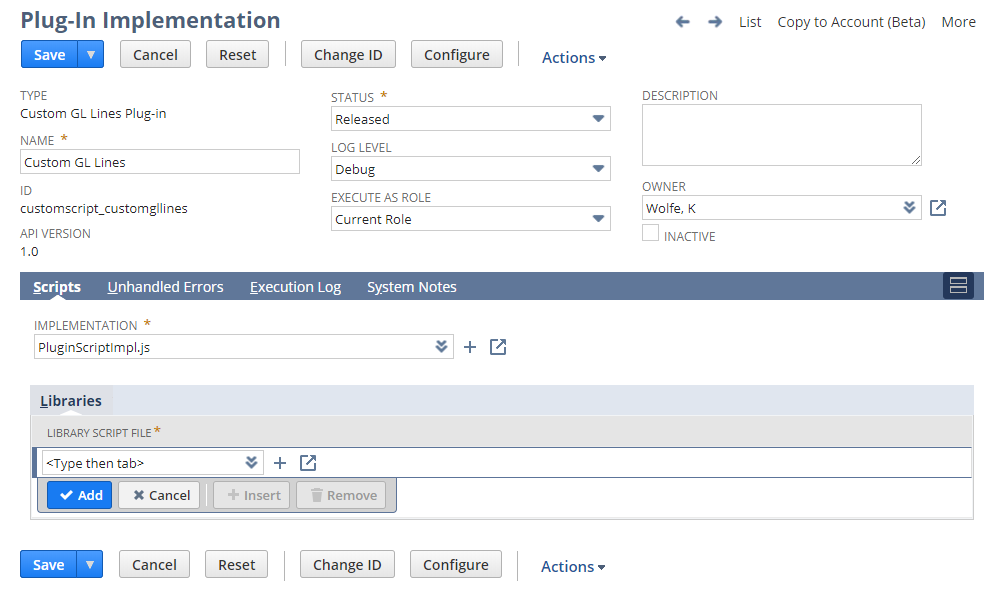
Custom GL Lines plug-in implementations in SDF are represented with the <customglplugin> object. To define this object, see the following sections:
Create a Plug-in Implementation Script File
You need to have a Custom GL Lines plug-in implementation script either in a NetSuite account, or in the same SuiteCloud project as your XML object. For more information, see Plug-in Implementation Script File Creation for SuiteScript 1.0 and SuiteScript Files in SuiteCloud Projects.
Custom GL Lines Plug-in Implementation Required Fields
The following table contains elements that are required for customglplugin objects. For a list of all available elements, see the reference documentation for the customglplugin element in SuiteCloud Development Framework XML Reference.
|
Element |
Type |
Description |
|---|---|---|
|
|
single-select list |
The element that defines the Custom GL Lines plug-in implementation object. This element requires a unique
Note:
The |
|
|
string |
A user-friendly name for the Custom GL Lines plug-in implementation. The name is seen by administrators when they activate or deactivate the Custom GL Lines plug-in implementation. |
|
|
filereference |
The script file ( |
|
|
single-select list |
The status of the custom plug-in type. Possible values are RELEASED and TESTING. Ensure the value is set to RELEASED prior to bundling the Custom GL Line plug-in. See Bundle the Plug-in Implementation. |
The Libraries (Scripts) Structure
The <customglplugin> object contains a <libraries> structure to represent the script subrecord.
|
Element |
Type |
Description |
|---|---|---|
|
|
structure |
This structure contains all the utility script files or supporting library files that your plug-in implementation script file requires to run. |
|
|
structure |
This structure represents a single utility script file or supporting library file. You can specify multiple library structures. |
|
|
filereference |
This element takes a file path reference to a utility script file or supporting library file. For example:
Files in the SuiteBundles and SuiteScripts folders of your File Cabinet can be selected as library files. |
Custom GL Lines Plug-in Implementation Object Example
The following is an XML definition example of an Email Capture plug-in implementation object in a SuiteCloud project.
The Email Capture plug-in implementation object, customscript_emailcaptureplugin, creates a new plug-in that is in TESTING status. Debugging messages are logged when the script is run. The owner of the object is notified whenever an error is thrown. The customscript_emailCapturePlugin.js script is called when NetSuite receives an email sent to an email address associated with the Email Capture plug-in implementation.
<customglplugin scriptid="customscript_emailCapturePlugin">
<name>Custom GL Lines plug-in</name>
<description></description>
<status>TESTING</status>
<loglevel>DEBUG</loglevel>
<isinactive>F</isinactive>
<notifyadmins>F</notifyadmins>
<notifyemails></notifyemails>
<notifyowner>T</notifyowner>
<notifyuser>F</notifyuser>
<runasrole></runasrole>
<scriptfile>[/SuiteScripts/customscript_emailCapturePlugin.js]</scriptfile>
</customglplugin>
For more information, see customglplugin element in SuiteCloud Development Framework XML Reference.
Related Topics
- Plug-ins
- Custom Plug-ins as XML Definitions
- Email Capture Plug-ins as XML Definitions
- Financial Institution Connectivity Plug-ins as XML Definitions
- Financial Institution Parser Plug-ins as XML Definitions
- Bank Statement Parser Plug-ins as XML Definitions
- Dataset Builder Plug-ins as XML Definitions
- Workbook Builder Plug-ins as XML Definitions