Charges Based on a Fixed Amount
You can enter a total amount for a subscription line and charge frequency to calculate recurring amounts, instead of creating a price plan and quantity, when negotiating a total amount over the subscription term. You can enter a total amount for a subscription line as an alternative to a price plan.
You set a total value for a subscription line in the Total Interval Value field. When the subscription is saved, the corresponding price plan is generated.
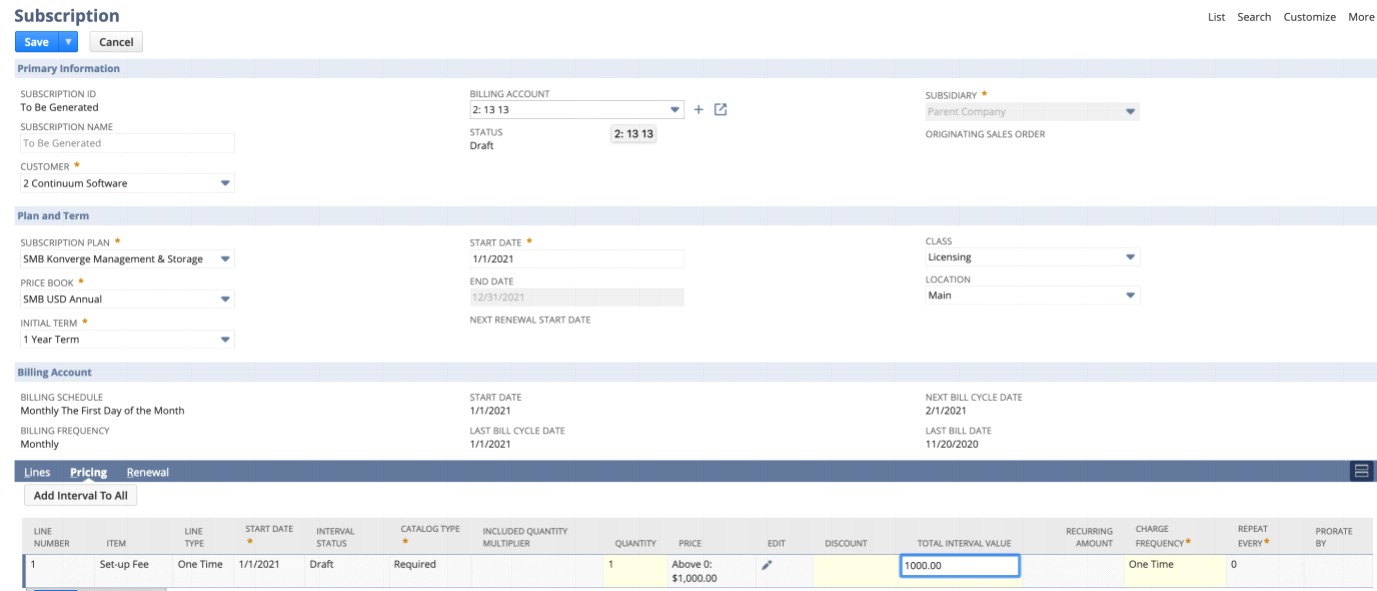
When calculating a price plan value, the following parameters affect the Total Interval Value:
-
repeat every
-
charge frequency
-
prorate start
-
prorate end
-
discount
-
subscription term
Populating the total interval value clears the price plan values. Re-entering a price plan value clears the total interval value. Set either the total interval value or the price plan for a subscription line, but not both.
Total interval values can be entered only when a subscription line is in Draft status. You can't use total interval values on usage items or evergreen terms. When a total interval value is entered, generated price plans are always single-tiered price plans.