Submitting Time-Off Requests on Behalf of Employees as a Manager
Managers can only submit requests on behalf of employees who are direct reports. The employee must be active and have available time-off entitlements.
Scenarios where this feature is useful include:
-
Submitting requests for employees who are sick or have emergencies.
-
Consolidating time-off balances for employees who may have missed submitting time-offs.
To submit a time-off request on behalf of an employee:
-
From the home page of your Employee Center, in the Time-Off portlet, click Home.
-
Click Request Time-Off.
-
On the Request Time-Off page, click Submit On Behalf Of.
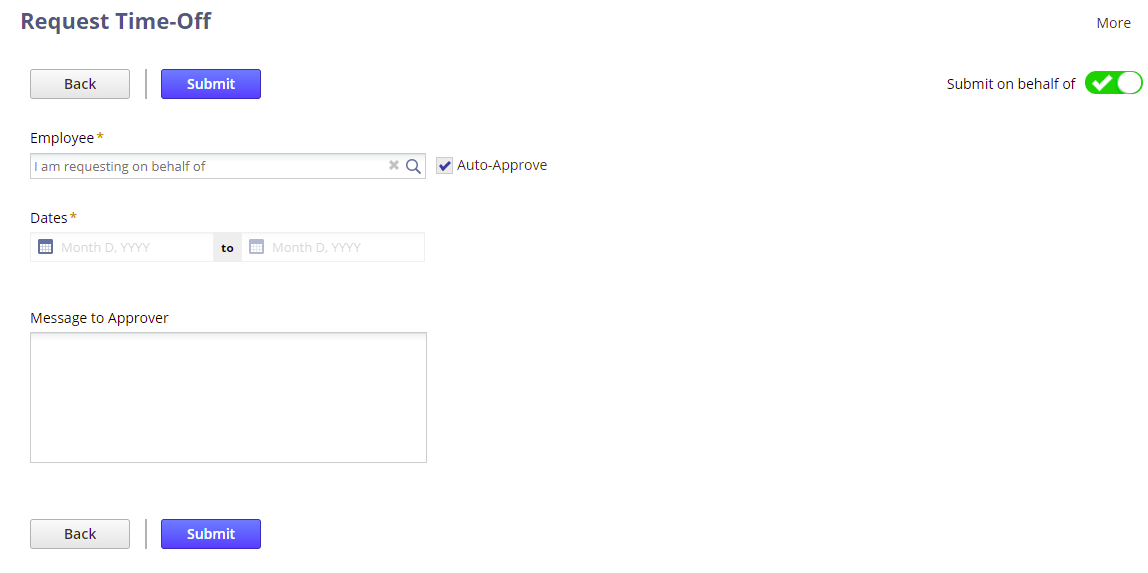
-
In the Employee field, type the employee's name. As you type, suggested names appear that match what you've typed.
-
Click a name or press Enter to select the first employee on the list.
-
Note that the Auto-Approve box is checked and dimmed by default so the request is automatically approved upon submission.
-
Specify the start and end dates of your request.
After you specify the date range using the calendar, each day appears in chronological order.
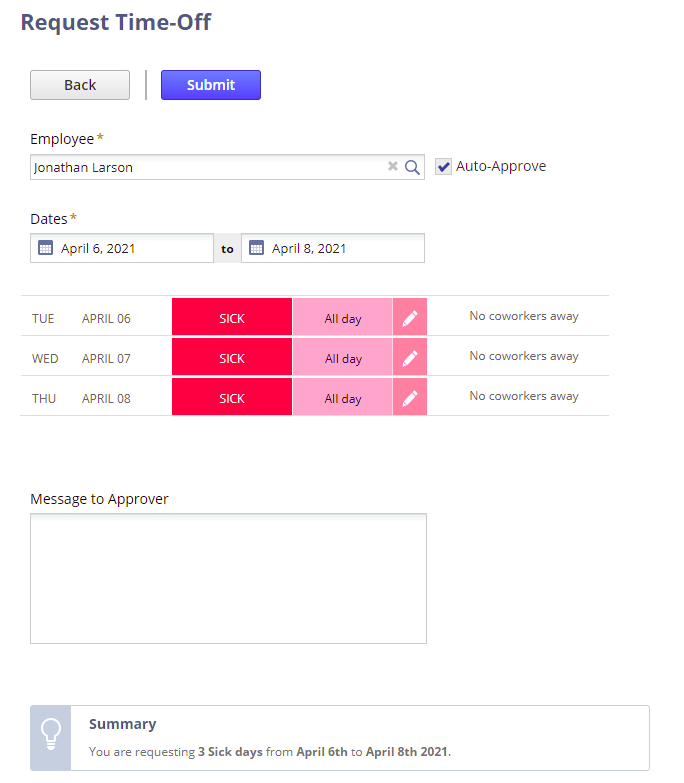
-
For each date in your request, select the type of time off you're requesting. If the time-off type you select has multiple days available, the corresponding date entries in the list are automatically filled.
You can also use a combination of time-off types for a time-off request.
-
To change a time-off type or adjust the duration of the time off, click the Edit icon beside the entry that you want to change.
-
Make any required changes in the popup window that appears, and click Done.
-
Review the summary box for a breakdown of your request, and then click Submit.
For time-off types set with automatic calendar event creation, calendar events will also be created. The event can be viewed in your Calendar portlet and includes the employee as an attendee.