Global Search Overview
Global search allows you to search any page, record, or field anywhere in your account data by entering keywords into a search field. You can find the search field at the top of any NetSuite page. For more information, see How to Use Global Search.
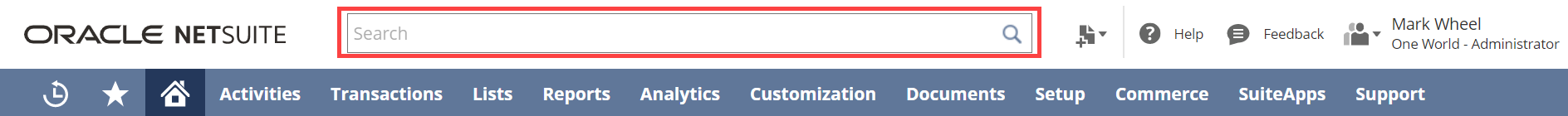
You can adjust the global search preferences under the Analytics subtab at Home > Set Preferences. For more information, see Analytics Personal Preferences.
Current Page Results
The Current Page Results feature is an enhancement to the global search. When you enter keywords in the global search field, results include all navigation menu levels and every field, tab, subtab, and column header on the page you're viewing. You can use the Current Page Results feature on form, setup, and list pages. The enhanced results appear under the Current Page Results heading.
You can initiate the current page search by pressing Alt+Shift+G. When you enter keywords, only the current page search results will be displayed. If you want to see results from both the global search and the current page search, press Esc.
You can collapse both the Global Search Results and the Current Page Results parts by clicking their headings.
When you hover over a search result, you see the Open link on the right side. When you click Open, you are redirected to a new page with the result.
Click Show [N] more results to expand the list, or Show less results to collapse it.
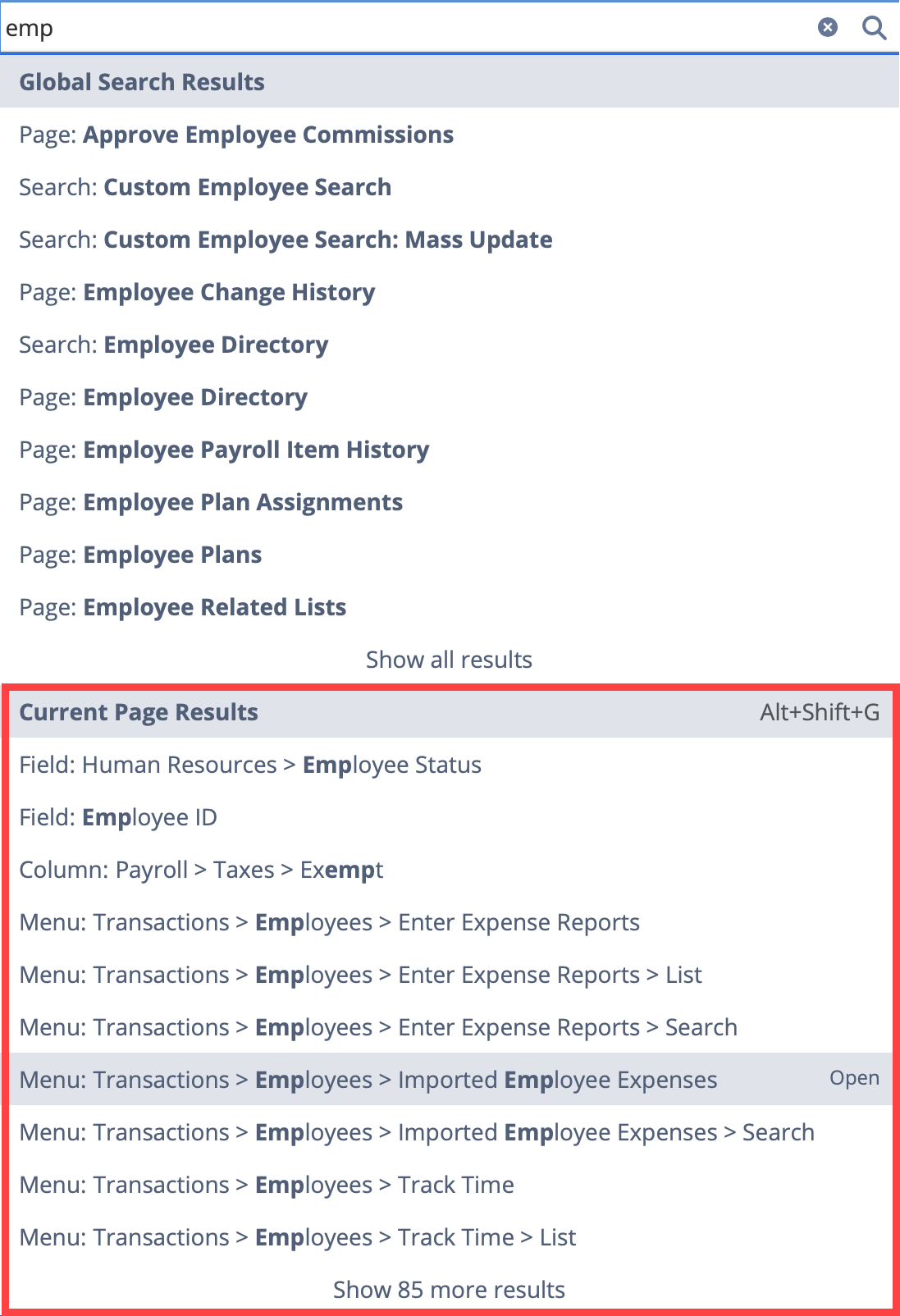
The Current Page results feature is enabled by default. To disable the search, go to Home > Set Preferences. On the Analytics subtab, under Search, clear the Page Search box.