Adding Employees by Importing a CSV File
You can add multiple employee records at a time by uploading employee data in a CSV file. The CSV file must include the following information for each employee record:
-
Hire Date
-
Work Calendar
-
Employee ID
You only need to provide the Employee ID if your organization has not checked the Auto box on the employee record entry form.
For One World Accounts, you must also include the following information for each employee record:
-
Subsidiary
-
First Name
-
Middle Name
-
Last Name
You can also include information for optional employee record fields in your CSV file.
You should organize employee information in your CSV file by using employee record field names as your CSV column headers.
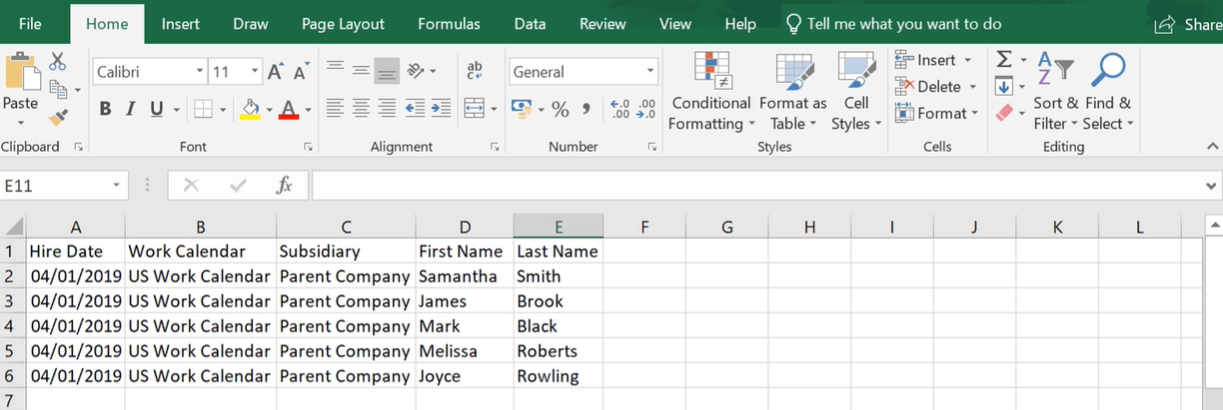
To add employees by importing a CSV file:
-
Go to Setup > Import/Export > Import CSV Records.
-
In the Import Type list, select Employees.
-
In the Record Type list, select Employees.
-
In the CSV file(s), choose One File to Upload.
-
Click Select... and then select the file you want to upload.
-
Click Next.
-
In the Data Handling subtab, select Add.
-
Click Next.
-
Click the Advanced Options subtab and then check the Run Server SuiteScript and Trigger Workflows box.
-
Click Next.
-
On the Field Mapping page, verify that your CSV file's column headers have been matched to the correct employee record fields.
-
Click Next.
-
Enter a unique name for your CSV file's field mapping in the Import Map Name field.
-
Click Save and Run.
You can check the status of your CSV import from the Job Status page by clicking the Import Job Status link.
Related Topics
- Adding an Employee
- Editing Employee Records Using CSV Files
- Giving an Employee Access to NetSuite
- Assigning a Supervisor to an Employee
- Viewing and Editing an Employee Record with Effective Dating
- Rehiring a Terminated Employee
- Searching for Effective-Dated Changes to the Employee Record
- Viewing an Employee's Timeline
- Employee Locations
- Creating an Employee Template
- Working with Employee Social Security Numbers
- Printing Mailing Labels for Employees
- Employee Information Management