Viewing Order Mapping in NetSuite Connector
You can preview the data NetSuite Connector sends to NetSuite for an order, by viewing the order mapping results. There are following two methods in which you can view the order mapping results:
-
From the Orders dashboard
-
From the Order Mappings page
To view data mapping from the Orders dashboard:
-
Go to Data Flows > Orders.
The Orders dashboard opens and displays the orders imported by NetSuite Connector.
-
Search the order for which you want to view the data mapping.
For more information, read Searching for an Order in NetSuite Connector.
-
After locating the order, click the Action menu on the right of the order.
-
Select Show Order Mapping.
The order mapping test results appear.
To view data mapping from the Order Mappings page:
-
Go to Mappings > Orders.
-
Click the Order tab.
-
Click Test Mappings.
The Test Order Mappings window opens.
-
In the Enter the ID of an <ConnectorName>/Default Order in FarApp field, enter the order number.
-
Click Show Mapping.
The order mapping test results appear.
Order Mapping Test Results
The Test Order Mappings window displays the results of the mappings. The results have the following two sections:
-
Customer Output - Displays the customer mappings for the selected order. Following is a sample customer output:
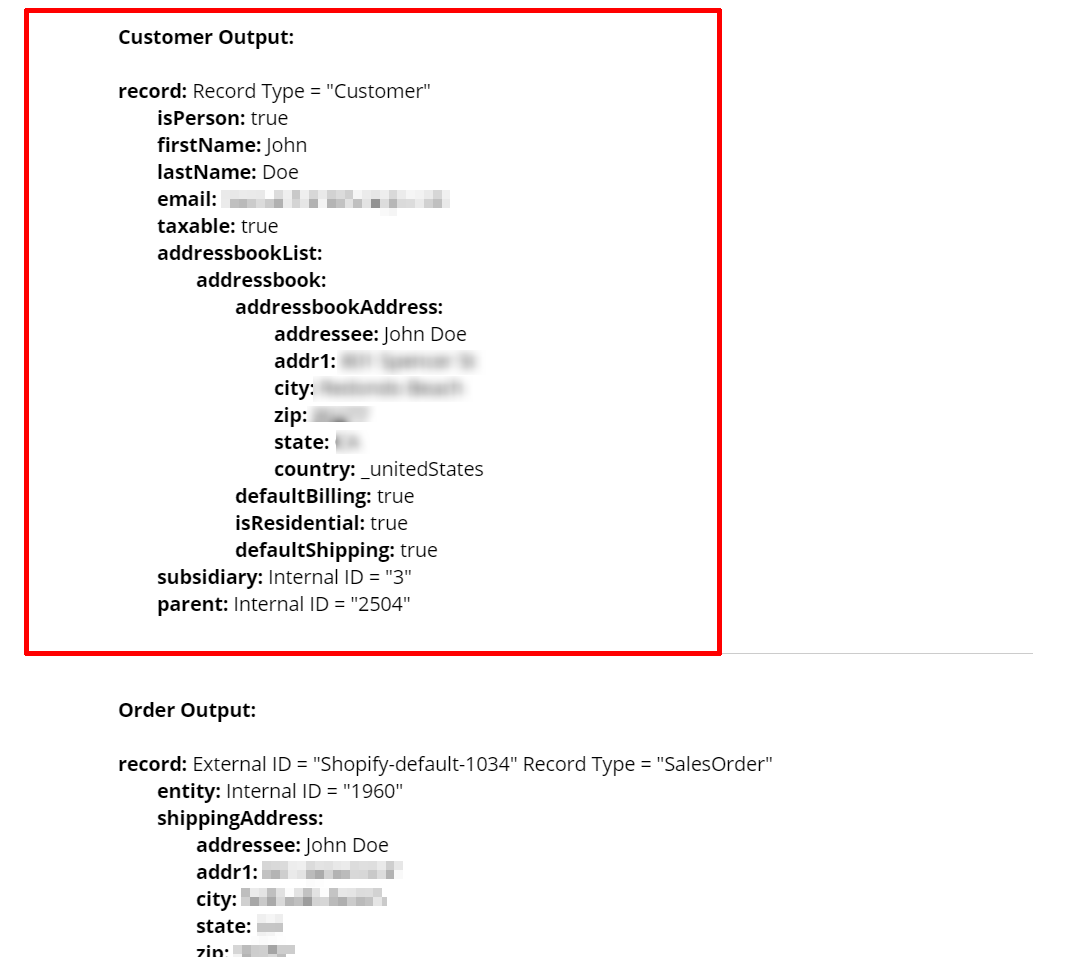 Note:
Note:If the order uses a fixed customer, you will not see the Customer Output section.
-
Order Output - Displays the order mappings for the selected order.
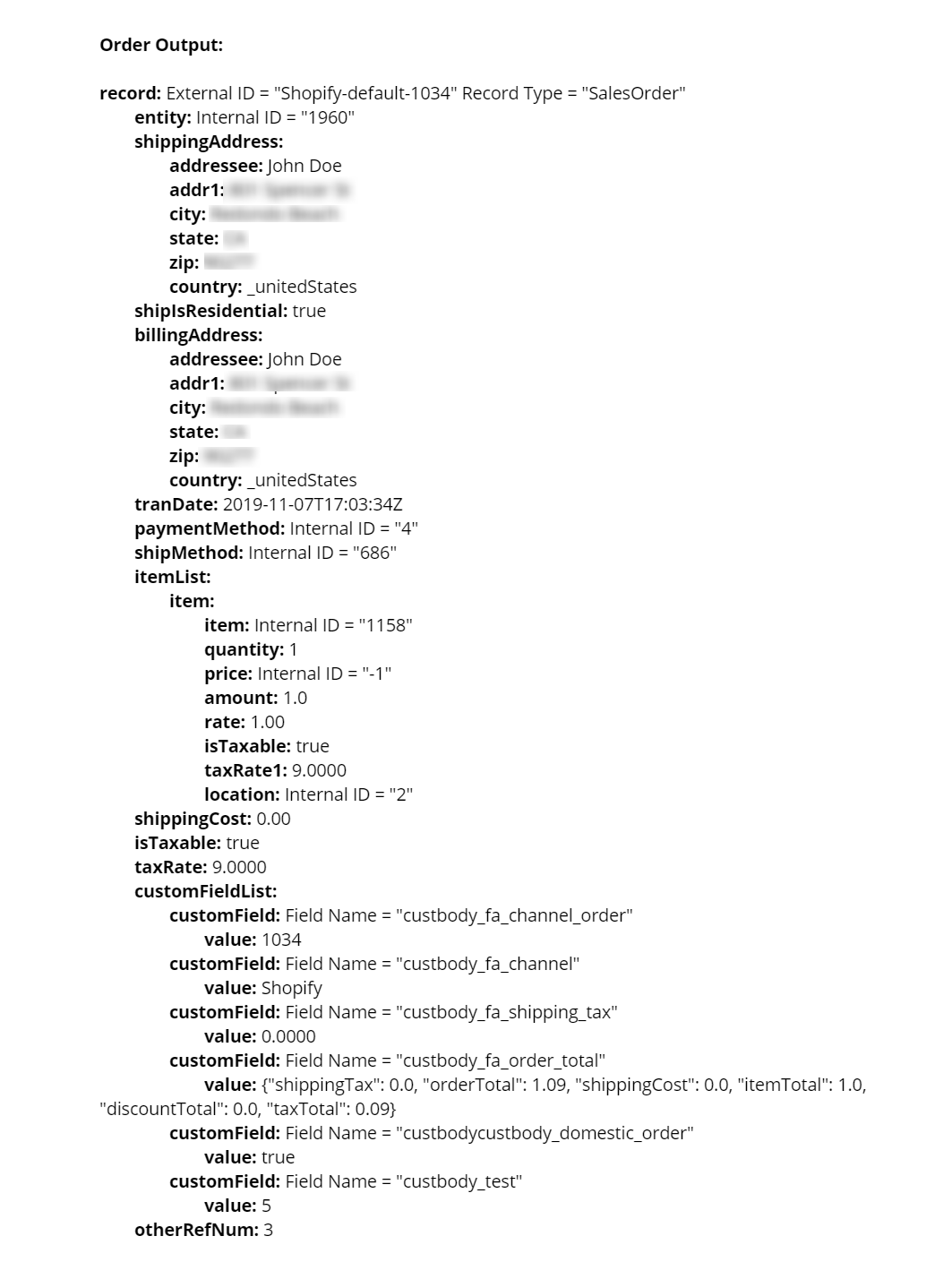
When testing order mappings, the mapping results that appear are based on the mappings and order data in NetSuite Connector at the time of viewing. You do not necessarily see the mapping results of the time when the order was sent to NetSuite.
Related Topics
- NetSuite Connector Order Sync Management
- Order Mappings in NetSuite Connector
- Mapping Order Location in NetSuite Connector
- Setting up Custom Order Mappings in NetSuite Connector
- Mapping a Subsidiary on Orders in NetSuite Connector
- Troubleshooting Order or Fulfillment Sync Errors in NetSuite Connector
- NetSuite Connector Order Sync FAQ