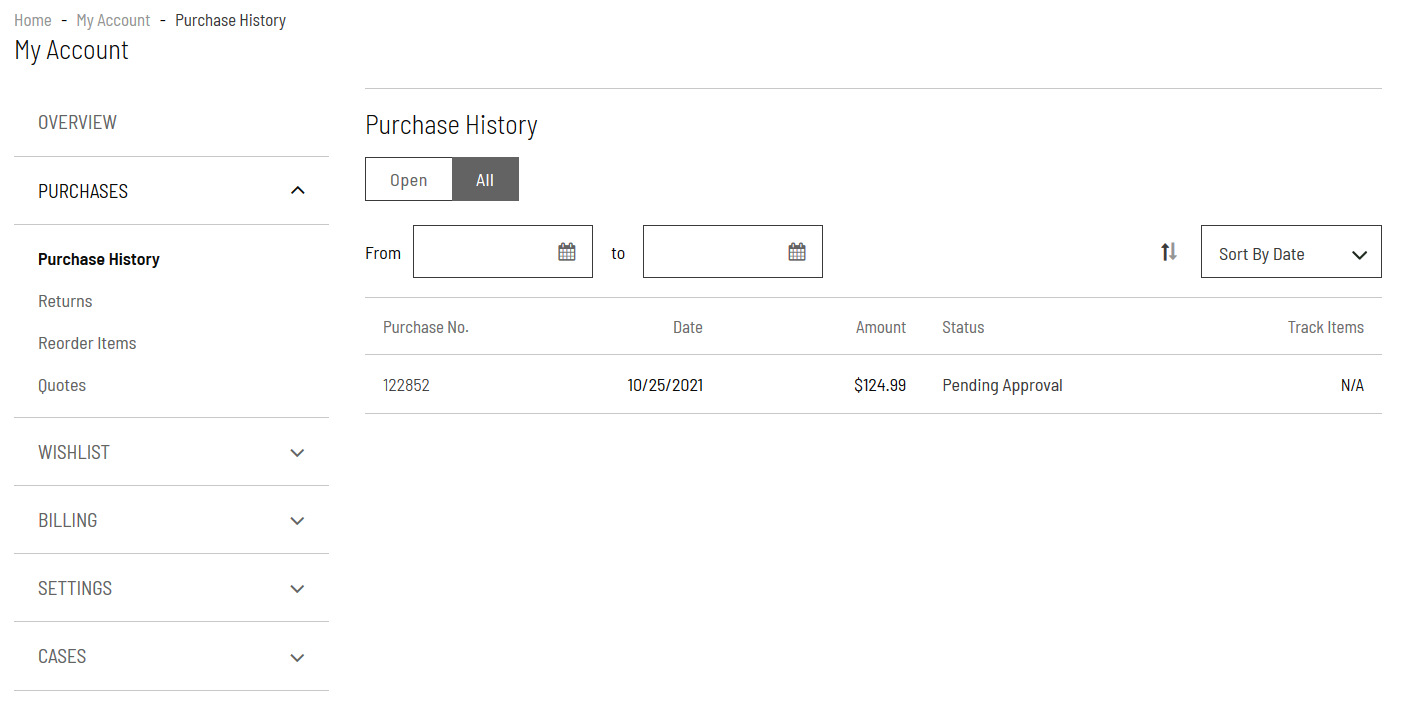Order Status Customer Experience
After the Order Status extension is installed, your customers can view shipping status and other order details. For more information, see Order Status.
After making a purchase, customers receive a purchase order by email with their order number, order summary, and a link for registered customers to check on the Order Status. Customers can check their order status using the order number.
The following screenshot shows the initial appearance of the Order Status page.
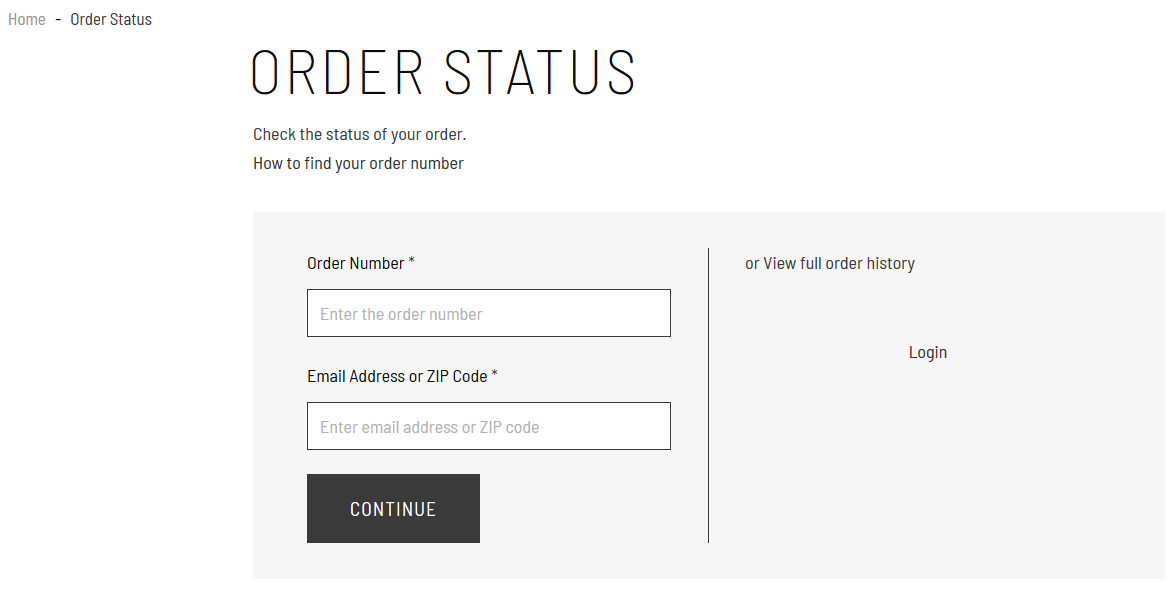
The initial Order Status page includes a link to a popup window with information about how customers can find their order number. The following screenshot shows the appearance of the popup window.
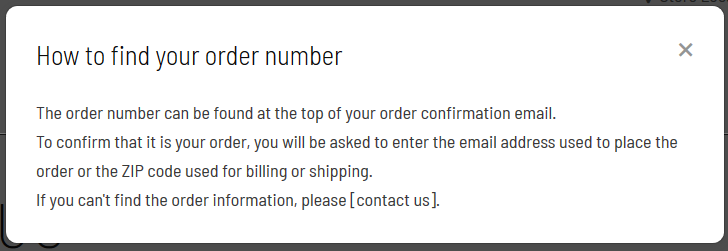
Customers can see the current status of their order after entering their order number and email. The following screenshot shows an example of an Order Status page.
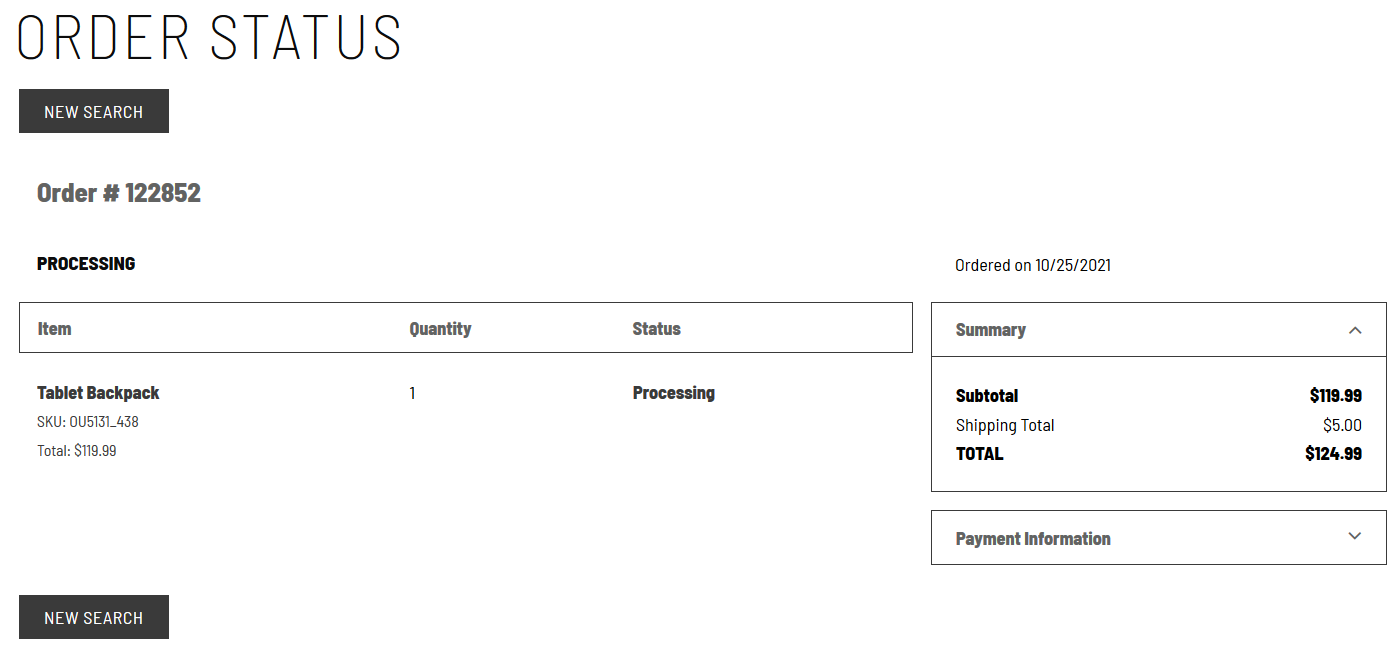
Registered customers can also see the order status on their Purchase History page. The following screenshot shows the appearance of a Purchase History page.