Android Devices and Google Calendar
To view your NetSuite calendar on an Android device, you can either use the NetSuite for Android app or share it with your Google calendar. For more information about the NetSuite for Android app, see NetSuite for Mobile Overview.
Google Calendar refreshes events from Internet calendars about every 24 hours. If you want to update your calendar more frequently, you can use other Internet calendar applications.
The Google Calendar Android app lets you view only subscribed calendars. To add a calendar, you must use the browser version of Google Calendar.
To view your calendar on an Android device:
-
In a browser, open your Google Calendar.
-
Open the options next to Other calendars, and click Add by URL.
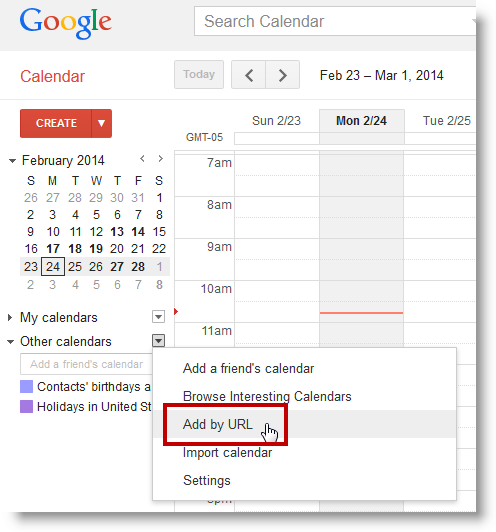
-
Copy the URL that was generated on the Calendar Preferences page in NetSuite and paste it into the URL of calendar field. For detailed information about setting up your NetSuite calendar for sharing, see Sharing Your Calendar with iCal-Compatible Devices and Applications.
-
Click Add Calendar.