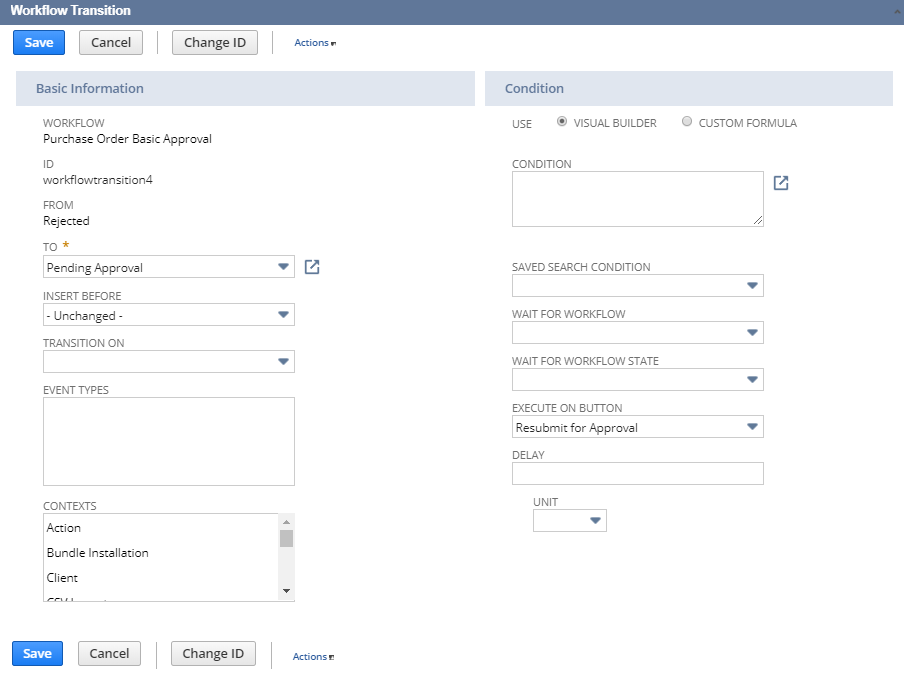Transition Properties
Use the transition properties to define when a transition executes. You can create a transition in the diagrammer or from an existing state in a workflow.
You can access the properties for an existing transition by clicking a transition in the diagrammer and clicking the Edit icon on the Transition tab on the context panel.
The following screenshot shows the workflow transition properties: