Inactivating a Workflow
You can set a workflow to inactive on the workflow definition page or on the Workflows list page. Inactivate a workflow if you don't want it to run or appear by default on the Workflows list page. You can see inactive workflows by checking the Show Inactives box on the Workflows list page.
Inactivating a workflow has the same affect as setting its release status of Not Initiating. For more information about release statuses, see Release Status for Workflow Instances.
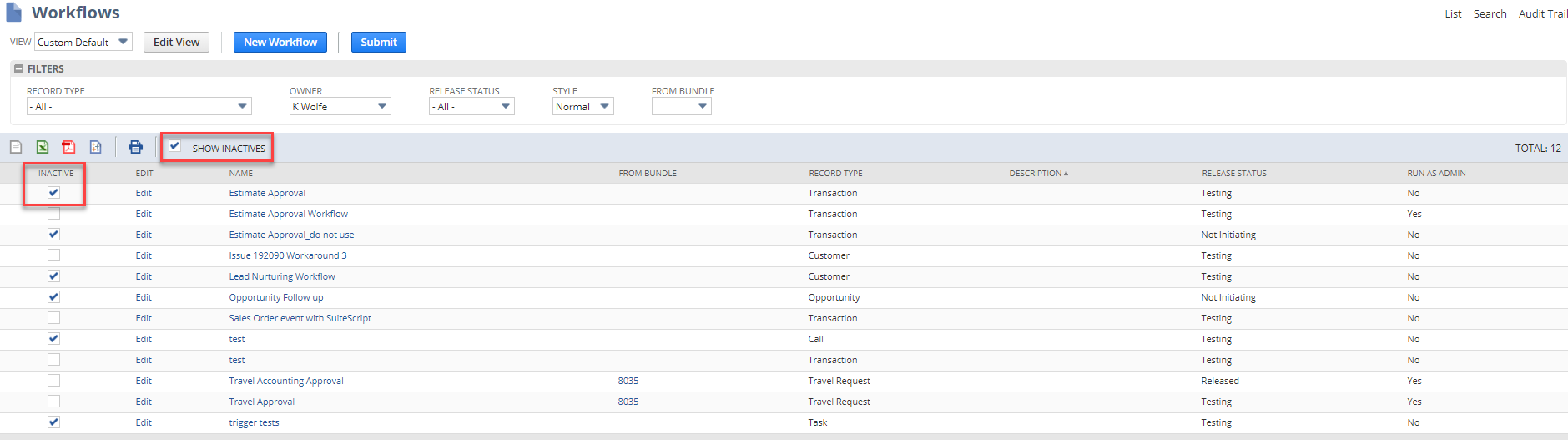
You can also check the Inactive box on the workflow definition page to inactivate a workflow.
To inactivate a workflow:
-
Go to Customization > Workflow > Workflows.
-
On the Workflows list page, check the Show Inactives box.
-
(Optional) Set a filter. See Filtering the Workflow List Page.
-
Check the Inactive box for the workflow that you want to inactivate.
-
Click Submit.
Note:This change doesn't affect workflows that are currently running and applies only to new instances.