Step 4 Create the Conditional Transition
Use a condition on a transition to specify that the transition executes when a record changes status. In this example, create a transition between the Notify Customer and Notify Supervisor states that executes when the phone call completes. For more information about this example, see Creating and Subscribing to a Record.
To create a conditional transition:
-
If you have not already done so, create the Subscribe To Record action. See Step 3 Create the Subscribe To Record Action.
-
In the diagrammer, hover over the bottom of the state where you want the transition to start. The cursor becomes a filled half-circle.
Drag the icon to the target state and release the mouse to create the transition.
-
In the diagrammer, select the transition and click the Edit icon on the Transition tab in the context panel.
-
In the Workflow Transition window, in the Condition section, open the Condition Builder and create the following condition:
Column
Value
Record
bikerepair.phonecall (Workflow)
Field
Phone Call Status
Compare Type
any of
Selection
Completed
For more information about creating a condition, see Defining a Condition with the Condition Builder.
This condition states that when the Phone Call record created by the workflow changes status to Completed, the transition between the two states:
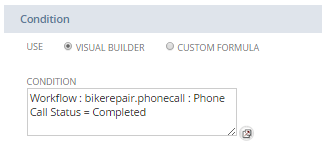 Note:
Note:This type of transition does not require a trigger. NetSuite automatically checks for the status of the Phone Call and executes the transition when the condition evaluates to true.
-
Click Save.
The setup for the transition and the related condition is now complete. You can use a similar process to implement the functionality in a workflow for other created record types. To return to the example, see Creating and Subscribing to a Record.